Reduce Sensitive Content on Instagram – a topic that has gained significant attention in recent years. With the growing concern around online safety and the impact of social media on mental health, Instagram has taken steps to reduce the amount of sensitive content that appears on its platform. In this blog post, we will explore the measures that Instagram has implemented to reduce sensitive content and provide tips on how you can customize your own Instagram experience to limit exposure to potentially harmful content. Whether you’re a casual user or a content creator, this post will provide valuable insights on how to make your Instagram experience safer and more enjoyable.
Reduce Sensitive Content Through Settings: 7 Steps
Step 1: Open the Instagram app – Ensure that you have a stable internet connection to prevent interruptions while carrying out the steps.
- Launch the Instagram app by tapping on its icon on your phone’s home screen or app drawer.
- If you have not logged in yet, enter your login credentials to access your account.
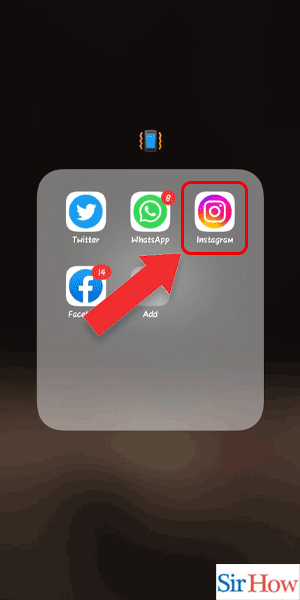
Step 2: Tap on the profile icon – Look for the profile icon, which is usually located at the bottom right corner of your screen, and tap on it.
- Ensure that you have selected the account that you want to edit.
- If you have multiple accounts, switch to the appropriate one by tapping on the username at the top of the screen.
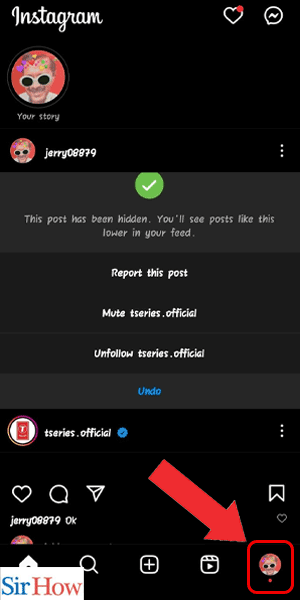
Step 3: Tap on the 3 lines – Look for the three horizontal lines located at the top right corner of your screen, and tap on them.
- This will open a menu with various options to manage your account.
- If you cannot find the three lines icon, swipe left on your screen until it appears.
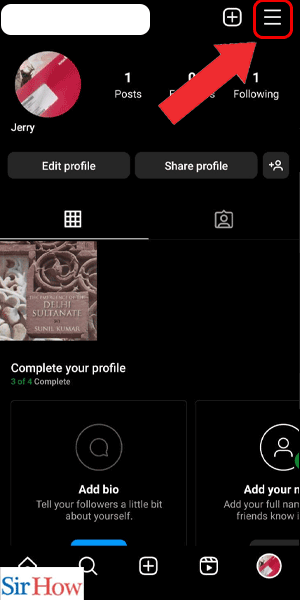
Step 4: Tap on settings – Scroll down the menu and locate the “Settings” option.
- Tap on it to access your account settings.
- Ensure that you have selected the correct account if you have multiple accounts.
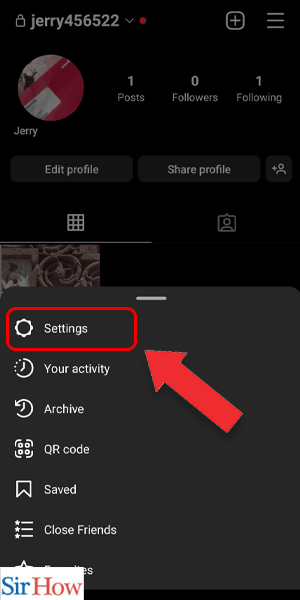
Step 5: Tap on suggested content – Under the “Account” section, tap on the “Suggested” option.
- This will show you options related to the content you may be interested in seeing on your account.
- Ensure that you are on the correct account if you have multiple accounts.
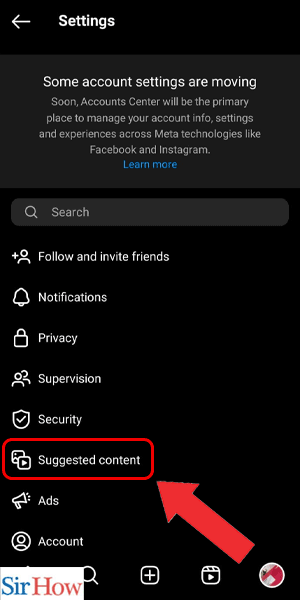
Step 6: Tap on sensitive content – Look for the “Sensitive Content” option and tap on it.
- This will allow you to set the level of sensitive content you want to see on your account.
- Ensure that you understand the implications of each setting before selecting one.
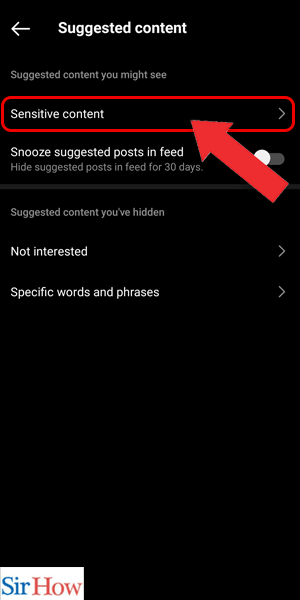
Step 7: Tap on less – If you want to reduce the amount of sensitive content you see on your account, tap on the “Less” option.
- This will limit the amount of sensitive content that appears on your account.
- If you want to revert to the default settings, tap on the “Allow” option.
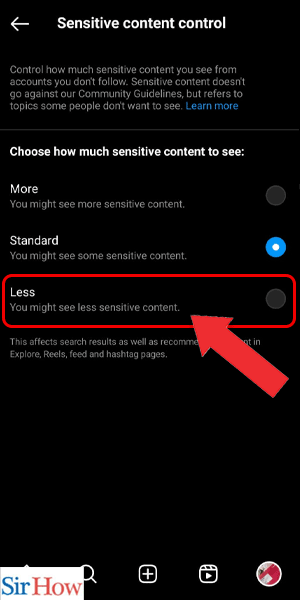
Reduce Sensitive Content Through Search: 4 Steps
Step 1: Go to settings and search for suggested content – Open the Instagram app on your mobile device and tap on your profile picture.
- Tap the three horizontal lines in the top right corner to access the menu.
- Scroll down and tap on Settings.
- In the search bar at the top, type “Suggested Content” and select the option from the results.
- Take some time to review the content you’ve liked or interacted with in the past. This will give you an idea of what type of content you want to avoid.
- Consider unfollowing accounts that frequently post sensitive content, or that may not align with your values.
- Keep in mind that Instagram’s algorithm may still show you some sensitive content, even if you have this option turned on.
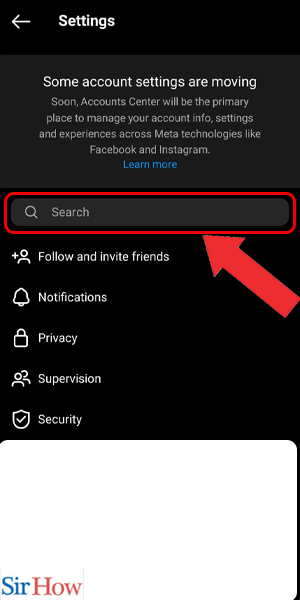
Step 2: Tap on it – Once you’ve found the “Suggested Content” option, tap on it.
- This will bring up a list of different content types that Instagram deems sensitive, including things like violence, drug use, and sexual content.
- You can toggle each of these options on or off, depending on what you want to see less of.
- While Instagram’s algorithm is designed to show you content that it thinks you’ll like, you have some control over what you see.
- If you come across content that you find offensive or upsetting, take a moment to report it to Instagram.
- You can do this by tapping the three dots in the top right corner of the post, selecting “Report,” and following the prompts.
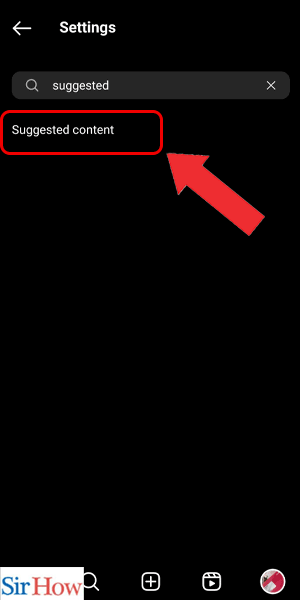
Step 3: Tap on sensitive content – To reduce the amount of sensitive content you see on Instagram, tap on the “Less” option next to each content type.
- This will tell Instagram’s algorithm to show you fewer posts of that type.
- Keep in mind that this won’t completely eliminate all sensitive content from your feed, but it should help reduce it.
- If you find yourself spending too much time on Instagram, you can set time limits for yourself.
- To do this, go to Settings, tap on “Your Activity,” and then “Set Daily Reminder.”
- You can choose how long you want to spend on the app each day, and Instagram will send you a reminder when you’ve hit that limit.
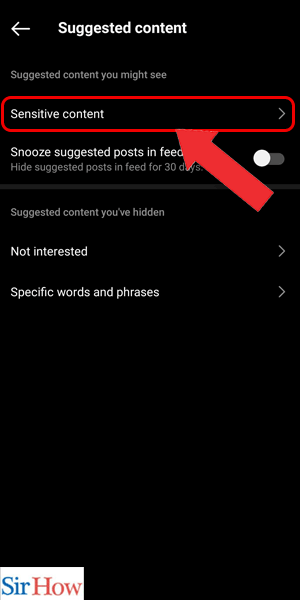
Step 4: Tap on less – After you’ve toggled off the sensitive content types you want to see less of, tap on the “Less” option next to each content type.
- This tells Instagram’s algorithm to show you fewer posts of that type.
- Keep in mind that this won’t completely eliminate all sensitive content from your feed, but it should help reduce it.
- Engaging with positive and uplifting content can help to offset any sensitive content that you may still see on your feed.
- Search for accounts that share content that aligns with your interests and values, and make an effort to interact with their posts.
- This can help to create a more positive and uplifting experience on Instagram.
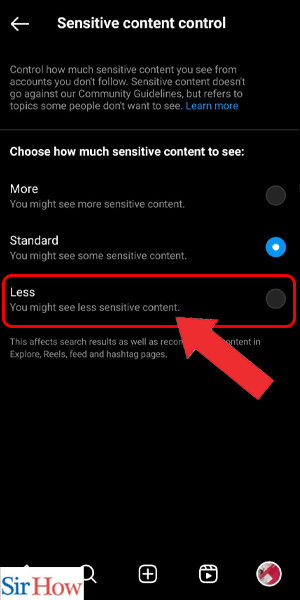
Sensitive content can be upsetting or triggering for some users, so it’s important to take steps to reduce the amount you see on Instagram. By reviewing your activity, being proactive, and using Instagram’s built-in tools, you can create a more positive and uplifting experience on the app.
Tips
- Take a break from social media if you find yourself getting overwhelmed.
- Consider following accounts that share positive or uplifting content.
- Be mindful of the accounts you interact with, as this can influence the type of content you see on Instagram.
FAQ
- Can I completely eliminate all sensitive content from my Instagram feed?
- While you can take steps to reduce the amount of sensitive content you see, Instagram’s algorithm is designed to show you content that it thinks you’ll like. So, it may still show you some sensitive content, even if you have this option turned on.
- Will turning on the sensitive content option affect the type of content I see from my friends?
- No, this option only affects the content that Instagram suggests for you to follow.
- How can I report offensive or upsetting content on Instagram?
- Tap the three dots in the top right corner of the post, select “Report,” and follow the prompts.
- Can I customize which types of sensitive content I see less of?
- Yes, you can toggle each of the different content types on or off, depending
