Are you tired of others being able to track your activity on Instagram? Do you want to regain some privacy while using the app? If so, it’s time to learn how to turn off your activity status on Instagram. By doing so, you can prevent others from seeing when you were last active, making it easier to use the app on your own terms. In this blog post, we’ll walk you through the simple steps to turn off your activity status on Instagram and help you take control of your social media experience.
Turn Off Through Settings: 7 Steps
Step 1: Open the Instagram app – Open the Instagram app on your mobile device
- Log in to your account if prompted
- Make sure you have the latest version of the app installed
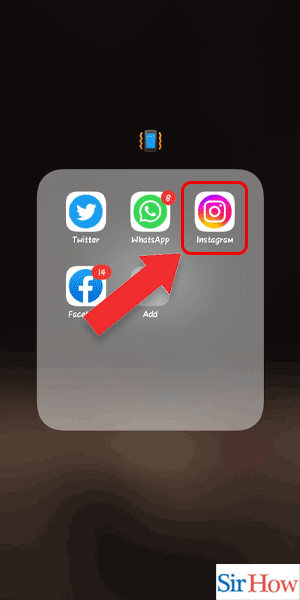
Step 2: Tap on the profile icon – Tap on the profile icon located at the bottom right corner of the screen
- This will take you to your Instagram profile page
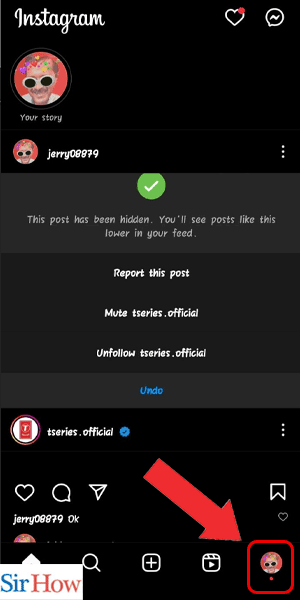
Step 3: Tap on the 3 lines – Tap on the 3 horizontal lines located at the top right corner of the screen
- This will open the Instagram menu
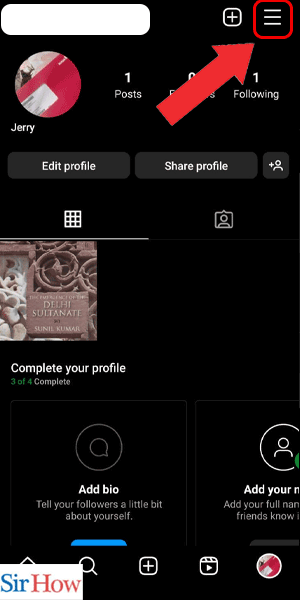
Step 4: Tap on settings – Scroll down to the bottom of the menu
- Tap on the settings option, which looks like a gear icon
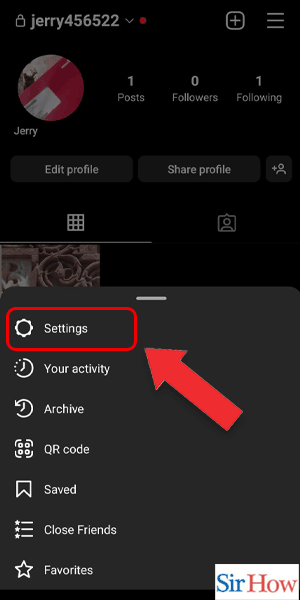
Step 5: Tap on privacy – In the settings menu, scroll down to find the privacy option
- Tap on privacy to access Instagram’s privacy settings
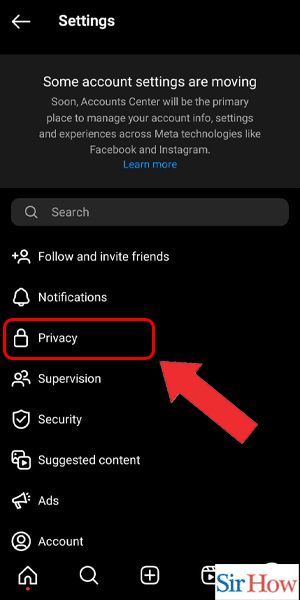
Step 6: Tap on activity status – Under the ‘Connections’ section, tap on the ‘Activity Status’ option
- This will bring up the activity status settings page
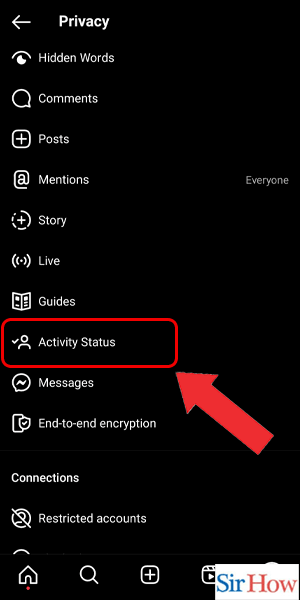
Step 7: Turn Off Activity status – Toggle the switch next to ‘Show Activity Status’ to turn it off
- The switch should turn from blue to gray, indicating that your activity status is now hidden
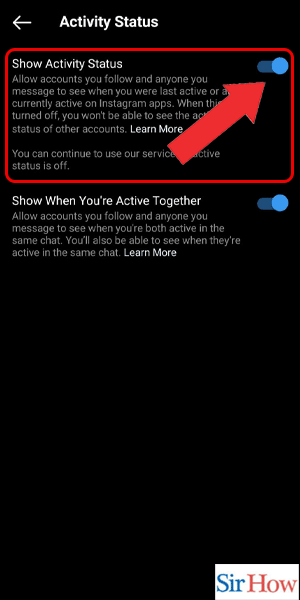
Turn Off Through Search: 3 Steps
Step 1: Go to settings and search for activity status – The first step to turning off your activity status on Instagram is to open the app and go to your profile page. From there, tap on the three horizontal lines in the top right corner to access the app’s settings. In the settings menu, scroll down until you see the “Privacy” section, and then tap on “Activity Status.”
- If you can’t find the activity status option, make sure that your Instagram app is up-to-date. You can also try uninstalling and reinstalling the app to see if that fixes the issue.
- If you’re concerned about your privacy on Instagram, it’s a good idea to review all of the app’s privacy settings to make sure that you’re comfortable with the information that you’re sharing.
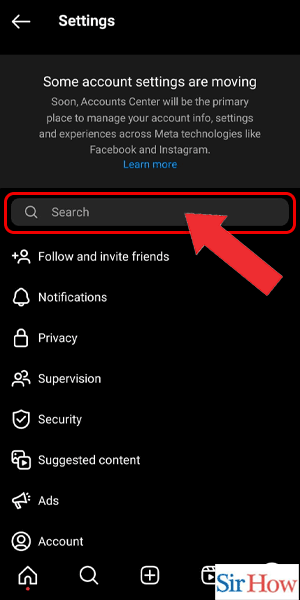
Step 2: Tap on activity status – Once you’re in the activity status menu, you’ll see a toggle switch labeled “Show Activity Status.” By default, this switch is turned on, which means that your followers can see when you were last active on the app. To turn off your activity status, simply tap on the toggle switch to disable it.
- If you want to turn off your activity status for only specific followers, you can create a “Close Friends” list and exclude those followers from the list.
- Keep in mind that if you turn off your activity status, you won’t be able to see the activity status of other Instagram users.
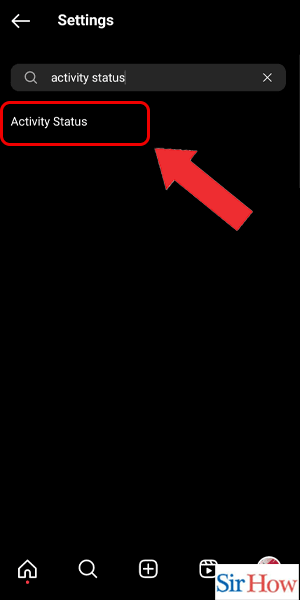
Step 3: Turn Off Activity status – Once you’ve turned off your activity status, the app will no longer display your last active time to your followers. You can always turn the feature back on by following the same steps and toggling the switch back to the “on” position.
- If you’re concerned about your privacy on Instagram, you may also want to consider setting your account to private, which will restrict access to your photos and videos to only those users who follow you.
- If you’re worried about your followers being able to see when you’re active on the app, you can also disable push notifications for the app to reduce the number of times that you’re on the app.
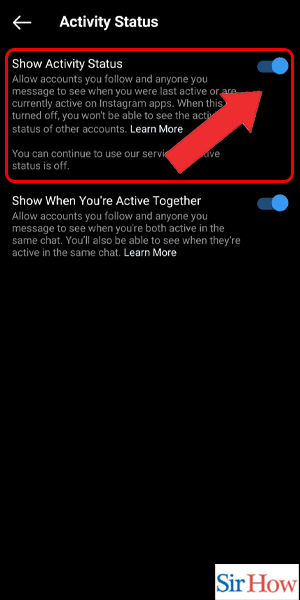
Turning off your activity status on Instagram is a quick and easy way to protect your privacy on the app. By following the steps outlined above, you can prevent your followers from seeing when you were last active on the app. Remember to review all of the app’s privacy settings to ensure that you’re comfortable with the information that you’re sharing on the platform.
Tips
- Keep your Instagram app up-to-date to access the latest privacy features.
- Consider setting your account to private to restrict access to your photos and videos.
- Disable push notifications for the app to reduce the number of times that you’re on the app.
- Create a “Close Friends” list to share stories with only specific followers.
- Review all of the app’s privacy settings to ensure that you’re comfortable with the information that you’re sharing on the platform.
- Turn off your activity status for specific followers by creating a “Close Friends” list.
- Remember to turn the activity status feature back on if you want your followers to see when you were last active on the app.
FAQ
Can I turn off my activity status for specific followers on Instagram?
Yes, you can turn off your activity status for specific followers by creating a “Close Friends” list and excluding those followers from the list.
Will turning off my activity status on Instagram affect my ability to see the activity status of other users?
Yes, if you turn off your activity status, you will not be able to see the activity status of other Instagram users.
Can I turn off my activity status on Instagram permanently?
No, you can only turn off your activity status on Instagram temporarily. You can always turn the feature back on by following the same steps and toggling the switch back to the “on” position.
Will my followers be notified when I turn off my activity status on Instagram?
No, your followers will not be notified when you turn off your activity status on Instagram.
Will disabling push notifications for Instagram affect my ability to see when someone messages me?
Disabling push notifications for Instagram will prevent you from receiving notifications for new messages, but you will still be able to see the messages when you open the app.
Can I still use Instagram normally after turning off my activity status?
Yes, you can still use Instagram normally after turning off your activity status. The only difference is that your followers will not be able to see when you were last active on the app.
How do I know if my activity status is turned off on Instagram?
If your activity status is turned off on Instagram, the app will not display your last active time to your followers. You can check this by asking a friend to view your profile and see if they can see your activity status.
