Are you looking to change the VPA (Virtual Payment Address) in PhonePe? If yes, then you have come to the right place. PhonePe is one of the most popular digital payment apps in India, and changing your VPA can be a simple process. In this blog post, we will guide you through the steps you need to follow to change your VPA in PhonePe. Whether you want to update your existing VPA or create a new one, we’ve got you covered. So, let’s get started and make the necessary changes to your PhonePe account.
Change Vpa in Phonepe: 4 Steps
Step 1: Open PhonePe – Make sure you have the latest version of PhonePe installed on your phone.
- Open the app and log in to your account.
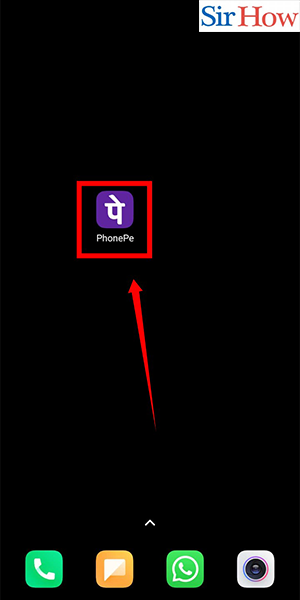
Step 2: Click on My UPI ID – On the home screen, click on the My Money option at the bottom of the screen.
- Select the BHIM UPI option.
- Click on My UPI ID.
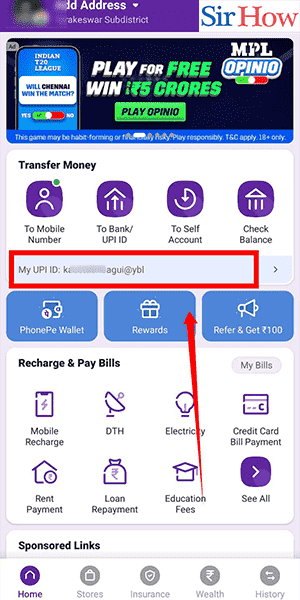
Step 3: Click on Edit icon – Find the VPA you wish to change.
- Click on the edit icon (pencil symbol) beside it.
- This will bring up the option to change your VPA.
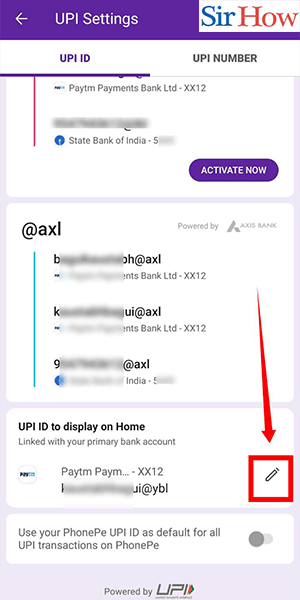
Step 4: Select the UPI ID & Click on Save – Type in your new desired VPA.
- Make sure it’s available and not already taken by someone else.
- Click on the save button to confirm your new VPA.
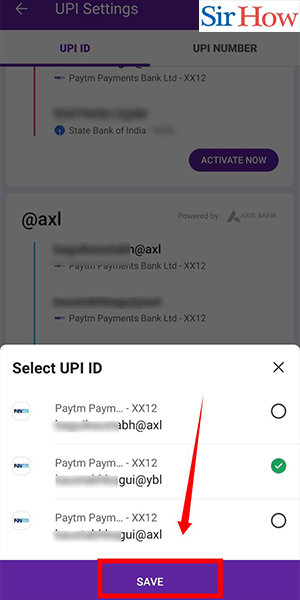
Changing your VPA in PhonePe is a simple and straightforward process. By following these easy steps, you can have your new VPA set up in no time. Remember to choose a VPA that is easy to remember and use, and avoid any special characters or symbols.
Tips
- Make sure your new VPA is easy to remember and type.
- Keep it short and simple.
- Avoid using any special characters or symbols in your VPA.
FAQ
- How long does it take for the new VPA to become active?
- The new VPA will become active within a few minutes of being saved.
- Can I change my VPA multiple times?
- Yes, you can change your VPA as many times as you want.
- Is there any fee to change my VPA?
- No, there is no fee to change your VPA in PhonePe.
- What happens if I choose a VPA that’s already taken?
- You’ll be prompted to choose a different VPA that’s available.
- Can I use the same VPA for multiple accounts?
- No, each account must have a unique VPA.
- Can I change my VPA from the web version of PhonePe?
- No, you can only change your VPA from the mobile app.
- Is it necessary to update my VPA with all my contacts?
- No, it’s not necessary, but it’s recommended to avoid any confusion during transactions.
