If you’re looking for a quick and easy way to make payments or receive money, sharing your PhonePe QR code is a hassle-free solution. PhonePe is a popular digital wallet app in India that allows users to send and receive money, pay bills, recharge mobiles, and more. In this blog post, we’ll guide you through the process of sharing your PhonePe QR code, and explain how it can make your transactions faster and more convenient. So, whether you’re a business owner or just looking to split the bill with friends, keep reading to learn more about how sharing your PhonePe QR code can simplify your payments.
Share Phonepe Qr Code: 4 Steps
Step 1: Open PhonePe – Launch the PhonePe app on your phone.
- Make sure you have a stable internet connection.
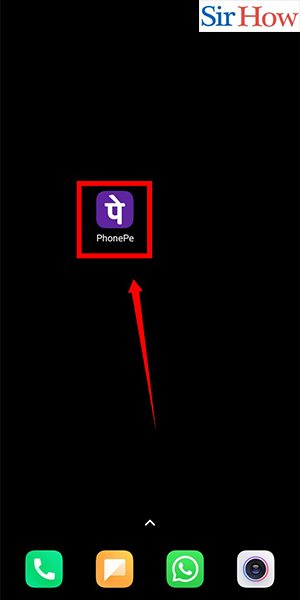
Step 2: Click on Profile – Look for the “Profile” icon at the top left corner of the app.
- Click on it to access your profile.
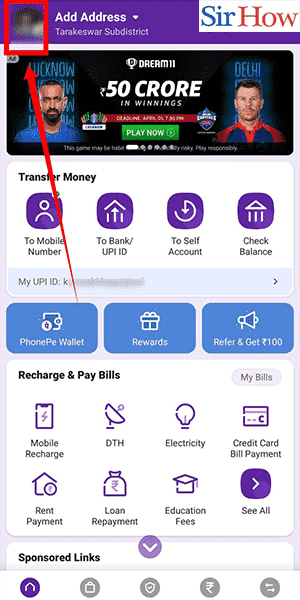
Step 3: Click on QR codes – On your profile page, you will see the “QR Codes” option.
- Click on it to generate your unique PhonePe QR code.
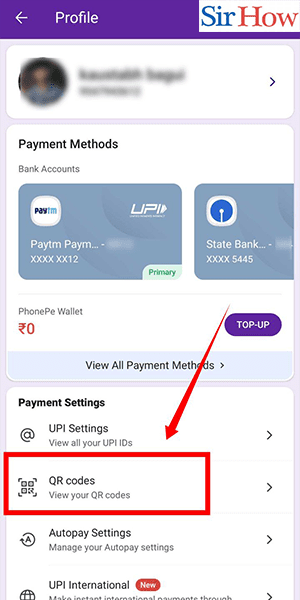
Step 4: Click on Share – Once you have generated your QR code, click on the “Share” button.
- You can share your QR code with anyone through various platforms such as WhatsApp, Facebook, or email.
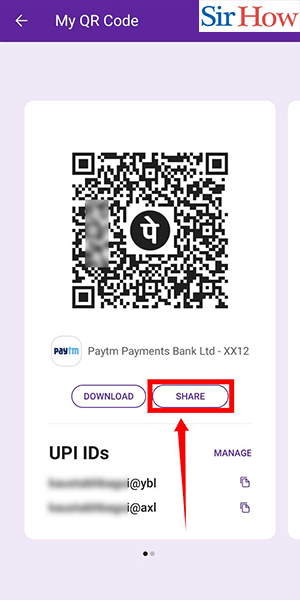
Sharing your PhonePe QR code is a convenient and hassle-free way to send and receive money, pay bills, and make transactions. With just a few simple steps, you can generate your unique QR code and share it with anyone, making payments faster and easier. So, next time you need to make a payment, consider sharing your PhonePe QR code for a hassle-free experience.
Tips
- To make your transactions even smoother, you can also ask the person you’re transacting with to share their PhonePe QR code with you, which you can scan and complete the payment.
- Ensure that the person you’re sharing your QR code with has the PhonePe app installed on their phone and is familiar with how to use it.
- You can also print your QR code and display it in your shop or business to make it easier for customers to make payments.
FAQ
Is it safe to share my PhonePe QR code with anyone?
Yes, it is safe to share your PhonePe QR code with anyone, as long as they have the PhonePe app installed and are familiar with how to use it.
Can I use my PhonePe QR code to receive payments from customers?
Yes, you can use your PhonePe QR code to receive payments from customers if you own a business or shop.
Can I generate multiple PhonePe QR codes?
No, you can only generate one unique PhonePe QR code for your account.
Can I customize my PhonePe QR code?
No, you cannot customize your PhonePe QR code. It is generated automatically and is unique to your account.
Can I use my PhonePe QR code to make online purchases?
No, you cannot use your PhonePe QR code to make online purchases. It can only be used for in-person transactions.
How do I scan someone else’s PhonePe QR code?
To scan someone else’s PhonePe QR code, click on the “Scan” button on the PhonePe app and scan the code with your phone’s camera.
Can I use my PhonePe QR code to make international transactions?
No, you cannot use your PhonePe QR code to make international transactions. It can only be used for transactions within India.
