Are you tired of receiving unwanted messages on Messenger from certain individuals? Maybe someone you no longer want to communicate with or who is sending you spam or abusive content? Fortunately, Messenger provides a straightforward way to block someone from sending you messages or seeing your profile. In this blog post, we’ll show you how to block someone on Messenger and answer some common questions about the process. So, if you want to take control of your Messenger inbox and avoid unwanted interactions, keep reading!
Block someone from messenger: 6 Steps
Step 1: Open messenger – Launch the Messenger app on your smartphone or tablet.
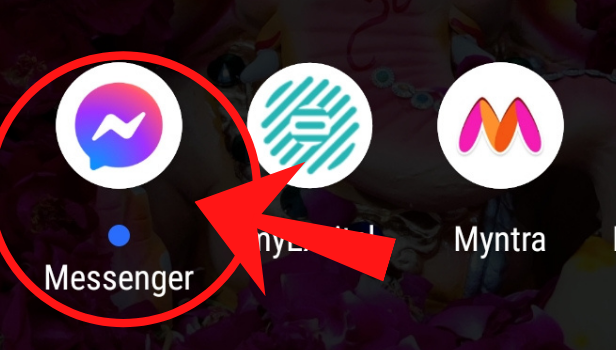
Step 2: Select the contact you want to block – Choose the contact you want to block from your list of conversations.
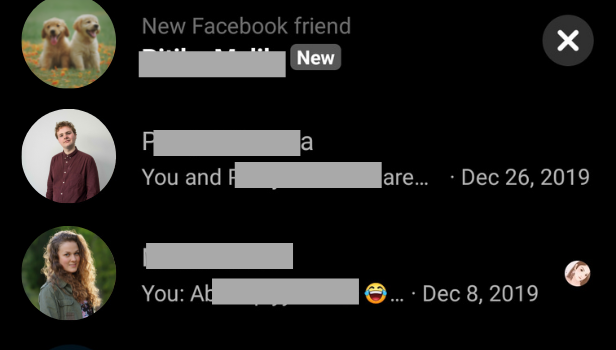
Step 3: Click on the info icon in the top right corner – On the conversation page with the selected contact, click on the info icon in the top right corner.
- You can also long-press on the conversation from your inbox to open a list of options, then tap on “Info.”
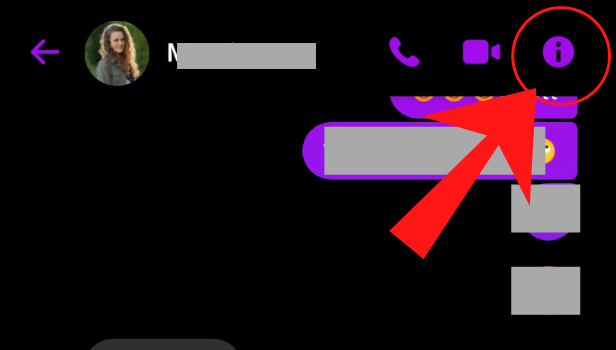
Step 4: Tap on block – In the conversation information page, tap on the “Block” option.
- When you block someone, they will not be notified that you have blocked them.
- Blocking someone on Messenger does not block them on Facebook, and vice versa.
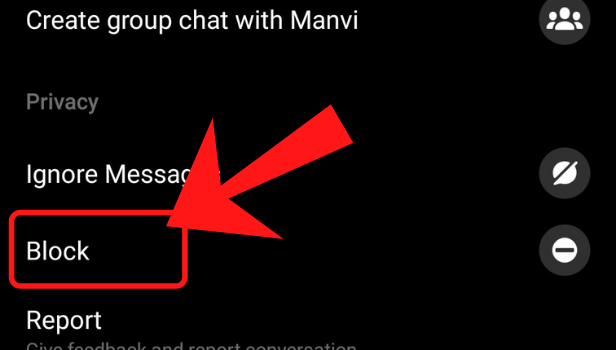
Step 5: Choose the option of block on messenger – A prompt will appear, asking if you want to “Block on Messenger” or “Block on Facebook.” Choose “Block on Messenger” to prevent them from sending you messages on Messenger.
- Blocking someone on Messenger also prevents them from calling you on Messenger.
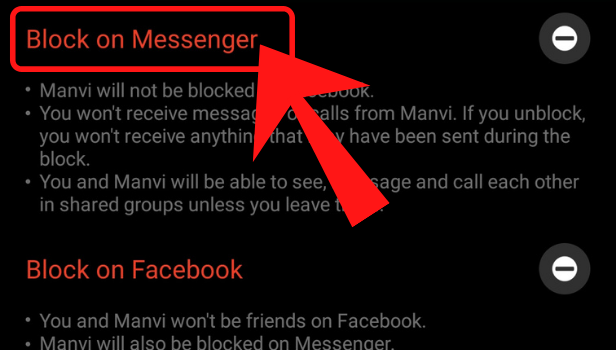
Step 6: Hit block – Finally, tap on “Block” to confirm your action.
- You can always unblock the contact later by following the same steps and choosing “Unblock” instead.
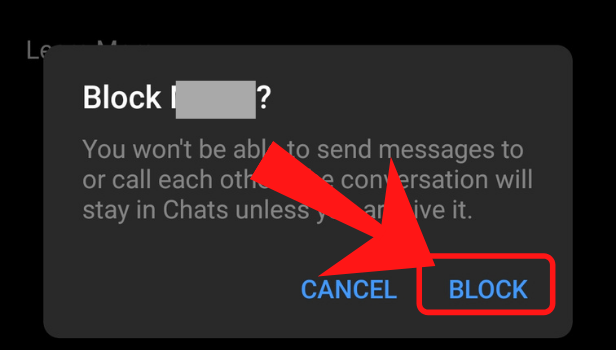
Blocking someone on Messenger is a simple process that can help you take control of your conversations and avoid unwanted interactions. Whether you want to block someone who is sending you spam or abusive messages, or simply someone you no longer want to communicate with, following these steps will help you do so quickly and easily.
FAQ
- How do I know if someone has blocked me on Messenger?
- You will not be able to send messages to the person who has blocked you on Messenger, and you will not see their online status or profile picture.
- Can I still see the messages from someone I’ve blocked on Messenger?
- No, once you block someone on Messenger, their messages will no longer appear in your inbox.
- Will the person I block on Messenger know that I’ve blocked them?
- No, when you block someone on Messenger, they will not receive any notification about it.
- Can I block someone on Messenger without deleting the conversation?
- Yes, you can block someone on Messenger without deleting the conversation. The conversation will remain in your inbox, but you will no longer receive messages from the blocked contact.
- Can I block someone on Messenger from my computer?
- Yes, you can block someone on Messenger from your computer by going to the Messenger website and following the same steps.
- Can I still receive messages from a group chat if someone in the group has blocked me?
- Yes, you can still receive messages from a group chat if someone has blocked you on Messenger. However, you will not be able to send messages to the person who has blocked you.
- Will blocking someone on Messenger also block them on Instagram?
- No, blocking someone on Messenger will not block them on Instagram or any other social media platform.