In recent years, social media platforms have become a popular way for people to share their stories with friends and followers. Instagram is no exception, with millions of users sharing their daily experiences through photos and videos. However, not everyone wants their stories to be shared by others. That’s why Instagram has introduced a new feature that allows users to disable story sharing. In this blog post, we will discuss how to use this feature and why it’s important for protecting your privacy on the platform.
Disable Through Your Story: 5 Steps
Step 1: Open the Instagram app – Launch the Instagram app on your mobile device.
- Make sure you are logged in to your account.
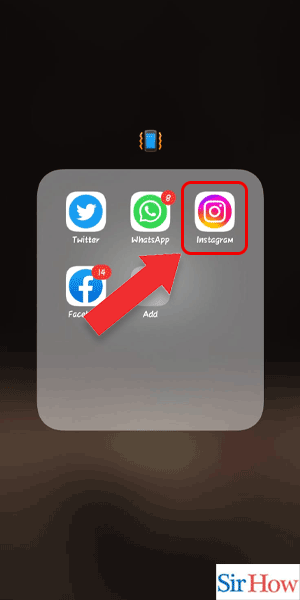
Step 2: Tap on add story – Tap on the “+” icon in the top left corner of the app.
- Alternatively, you can swipe right from the main feed screen to access the camera and add a new story.
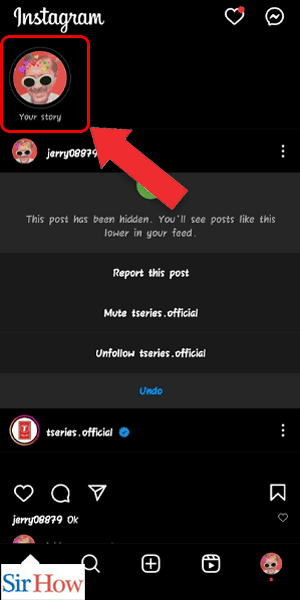
Step 3: Tap on settings – Once you are in the “Add Story” screen, tap on the gear icon located in the top left corner.
- This will open the settings menu for your story.
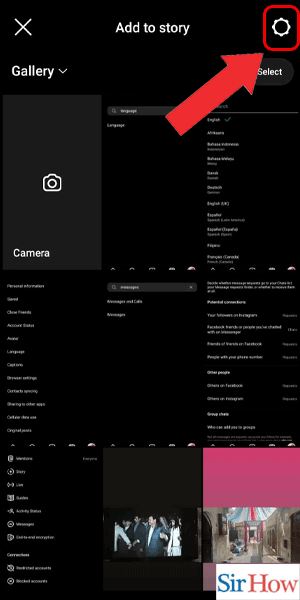
Step 4: Tap on story – From the settings menu, tap on the “Story” option.
- This will open the options for your story, including the option to disable sharing.
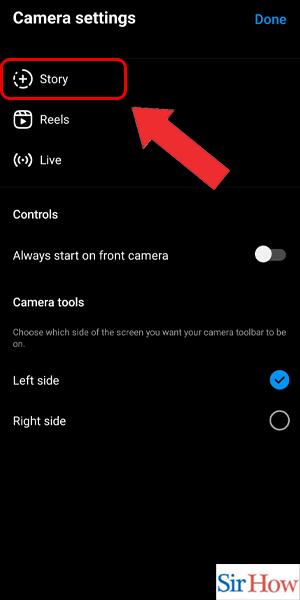
Step 5: Disable the option – Look for the option labeled “Allow Sharing” and turn the toggle off to disable it.
- Once disabled, your story can no longer be shared by other users on Instagram.
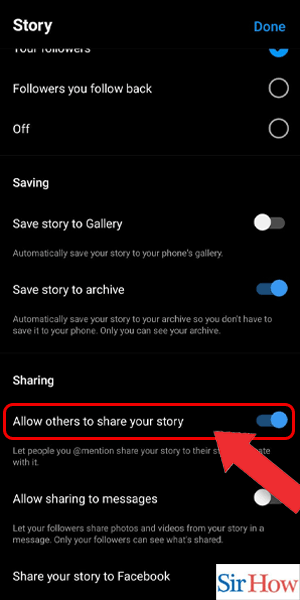
Disable Through Camera: 4 Steps
Step 1: Swipe Right – To disable story sharing on Instagram, you need to access your profile settings. To do this, swipe right on your Instagram feed. This will take you to your Instagram story.
You can also access your Instagram settings by tapping on your profile icon in the bottom right corner of the screen.
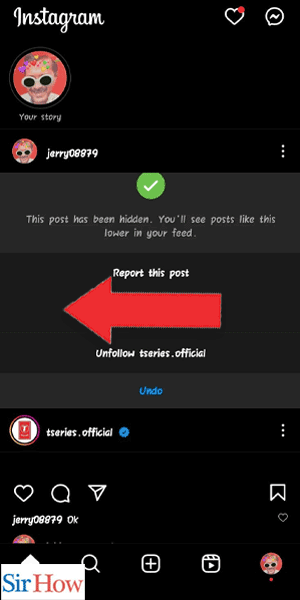
Step 2: Tap on settings – Once you’re on the Instagram story page, tap on the gear icon in the top left corner of the screen. This will take you to your Instagram settings.
You can also access your Instagram settings by tapping on the three lines in the top right corner of the screen and selecting “Settings” from the drop-down menu.
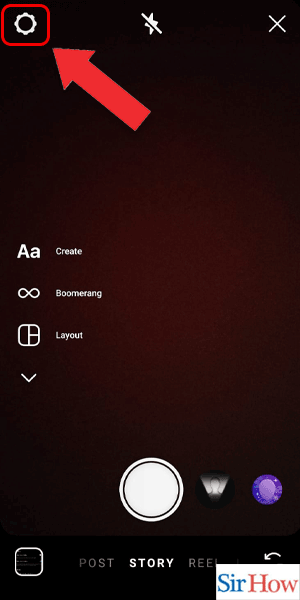
Step 3: Tap on story – In your Instagram settings, tap on the “Story” option. This will take you to the Instagram story settings.
You can also access the Instagram story settings by tapping on the three lines in the top right corner of the screen, selecting “Settings,” and then tapping on “Privacy.”
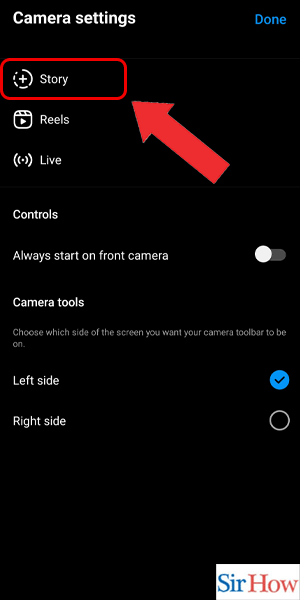
Step 4: Disable it – In the Instagram story settings, look for the “Sharing” section. Here, you’ll see an option called “Allow Sharing.” Tap on the toggle switch next to it to turn it off. This will disable story sharing on Instagram.
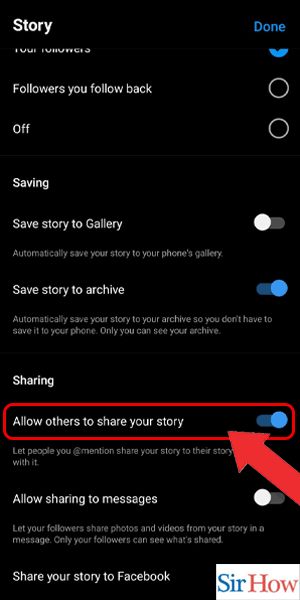
Disabling story sharing on Instagram is a simple process that only takes a few seconds. Follow these four steps to turn off story sharing on your Instagram account.
Tips
- You can also access your Instagram settings by tapping on your profile icon in the bottom right corner of the screen.
- You can also access your Instagram settings by tapping on the three lines in the top right corner of the screen and selecting “Settings” from the drop-down menu.
- You can also access the Instagram story settings by tapping on the three lines in the top right corner of the screen, selecting “Settings,” and then tapping on “Privacy.”
FAQ
Can I still view other people’s stories if I disable story sharing on Instagram?
Yes, you can still view other people’s stories even if you disable story sharing on your Instagram account.
Will disabling story sharing on Instagram affect my followers?
No, disabling story sharing on Instagram will not affect your followers. They will still be able to see your stories, but they won’t be able to share them.
Can I turn on story sharing again after disabling it on Instagram?
Yes, you can turn on story sharing again on Instagram by following the same steps and turning on the toggle switch next to “Allow Sharing.”
Will disabling story sharing on Instagram affect my other social media accounts?
No, disabling story sharing on Instagram will only affect your Instagram account. It won’t affect your other social media accounts.
Will disabling story sharing on Instagram affect my Instagram profile in any way?
No, disabling story sharing on Instagram won’t affect your Instagram profile in any way. You’ll still be able to post photos, videos, and stories.
How can I know if someone has shared my Instagram story?
If someone shares your Instagram story, you’ll receive a notification from Instagram.
Can I still share other people’s stories if I disable story sharing on Instagram?
No, if you disable story sharing on Instagram, you won’t be able to share other people’s stories.
