Are you looking to expand your social circle and connect with like-minded individuals on Instagram? Finding new friends on this popular social media platform can be a fun and rewarding experience. Whether you’re new to Instagram or simply looking to branch out, there are plenty of ways to meet new people and form meaningful connections. In this blog post, we’ll explore some tips and strategies to help you find friends on Instagram and build a strong and supportive network.
Invite Friends Through Follow: 4 Steps
Step 1: Open the Instagram app – Make sure you have the Instagram app installed on your phone and you’re logged in.
- If you’re not yet on Instagram, download the app from the App Store (iOS) or Google Play Store (Android) and sign up for an account.
- To maximize your chances of finding friends on Instagram, ensure your profile is complete and includes a clear profile picture and bio.
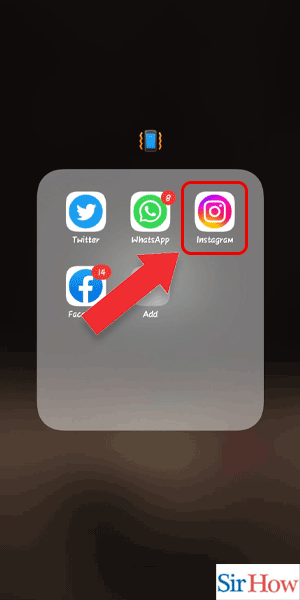
Step 2: Search for the account – Once you’re on the app, use the search bar at the top of the screen to find the account you’re interested in.
- Use relevant hashtags to find accounts that share your interests.
- Follow Instagram influencers and celebrities that you admire, as they may introduce you to new friends and communities.
- Consider searching for accounts of people you know in real life and connecting with them on Instagram.
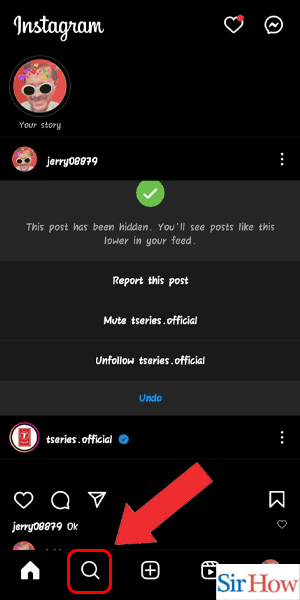
Step 3: Tap on the account – Once you’ve found the account you want to connect with, tap on their profile to see their content and learn more about them.
- Take the time to read the account’s bio and look through their posts to get a sense of their personality and interests.
- Pay attention to the account’s engagement, such as likes and comments, to gauge how active and engaged their followers are.
- Look for accounts with similar interests to yours, as they may be more likely to engage with you and become friends.
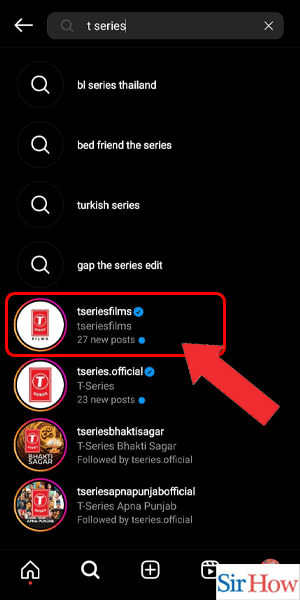
Step 4: Tap on the follow button – If you’re interested in connecting with the account, tap the follow button to become their follower and start engaging with their content.
- Engage with the account’s content by liking and commenting on their posts. This will help you to build a relationship with the account and increase the likelihood of them engaging with your content in return.
- Send the account a direct message introducing yourself and expressing your interest in connecting. Be genuine and friendly in your message, and avoid coming across as spammy or insincere.
- Consider joining Instagram communities and groups related to your interests, as these can be a great way to connect with like-minded individuals and make new friends.
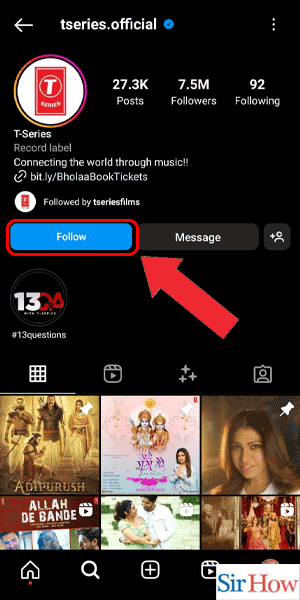
Invite Friends Through Contacts, email, and SMS: 5 Steps
Step 1: Tap on the profile icon – Open the Instagram app and tap on the profile icon located at the bottom right corner of the screen.
- Make sure that you have already created an Instagram account before proceeding with the steps.
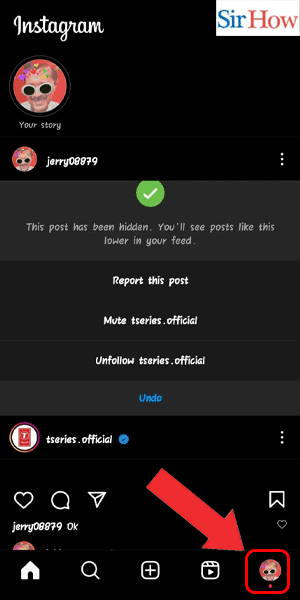
Step 2: Tap on the 3 lines – Once you are on your profile, tap on the three lines located at the top right corner of the screen.
- The three lines are also known as the “hamburger menu” icon.
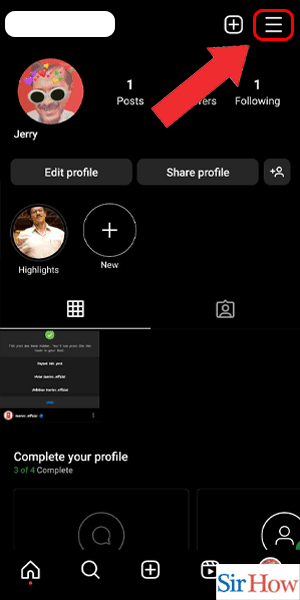
Step 3: Tap on the settings – From the dropdown menu, select “Settings” located at the bottom of the list.
- The Settings option is represented by a gear icon.
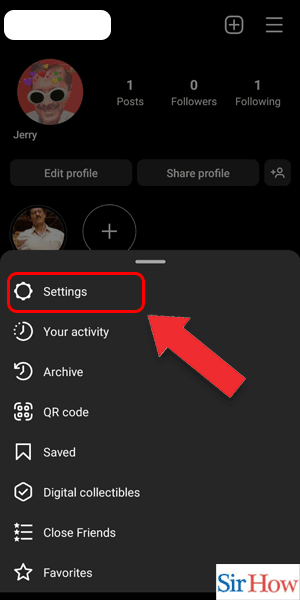
Step 4: Tap on follow and invite friends – In the Settings menu, tap on “Follow and Invite Friends” option.
- This option allows you to connect with people you already know on Instagram.
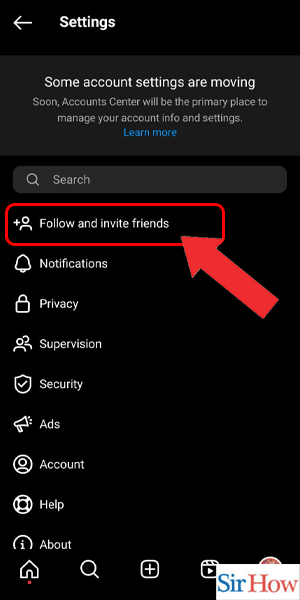
Step 5: Invite through any option – You can invite your friends to Instagram through various options like text message, email, Facebook, and more.
- You can also connect your Instagram account with your phone contacts to find people you know who are already on the platform.
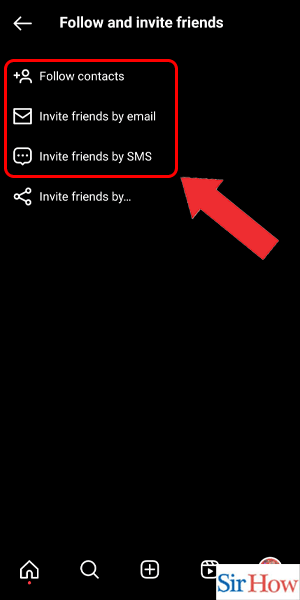
Invite Friends Through Other Apps: 6 Steps
Step 1: Tap on the profile icon – Open the Instagram app and tap on the profile icon located at the bottom right corner of the screen.
- Make sure your profile is complete and has a profile picture so that people can easily identify you.
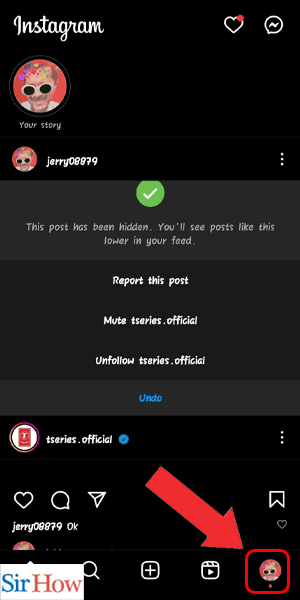
Step 2: Tap on the 3 lines – Once you are on your profile page, tap on the three horizontal lines located at the top right corner of the screen.
- Take some time to explore the different options available in the menu, such as Insights, Saved, and Settings.
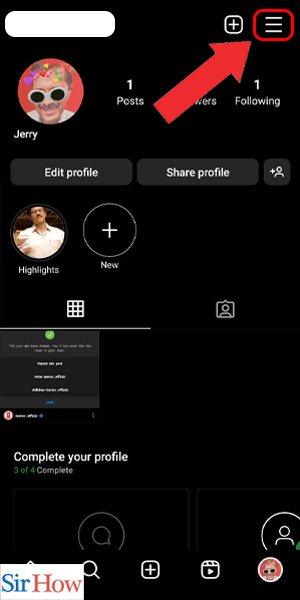
Step 3: Tap on settings – From the menu, select Settings at the bottom of the list.
- Check your Privacy and Security settings to make sure you are comfortable with your account settings.
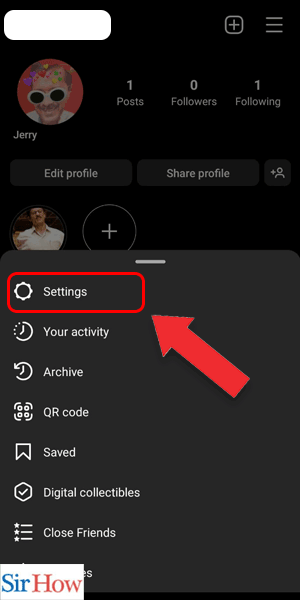
Step 4: Tap on follow and invite friends – Scroll down the list of options until you see Follow and Invite Friends. Tap on it.
- Consider linking your other social media accounts, such as Facebook or Twitter, to your Instagram account to help you find friends.
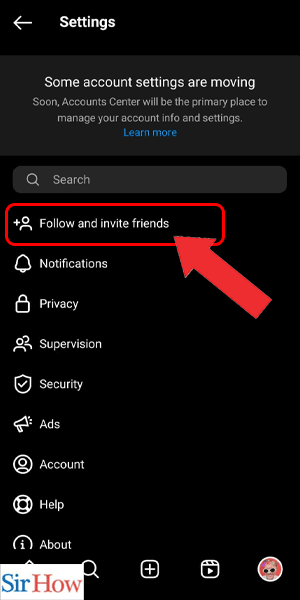
Step 5: Tap on invite friends by… – You’ll be given a few options for inviting friends to Instagram. Tap on Invite Friends by Contacts to see a list of your phone contacts who are already on Instagram.
- You can also invite friends by sharing your username or a link to your profile through other messaging apps or email.
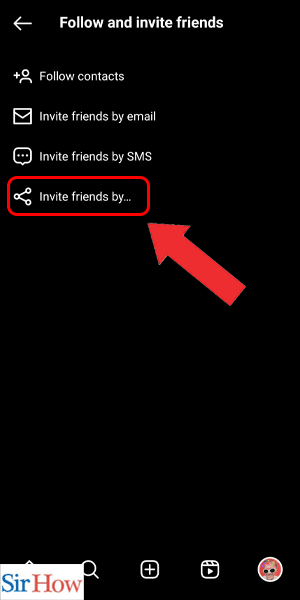
Step 6: Choose the app – Select the app that you want to use to invite your friends. Instagram will show you a list of apps that you can use to invite your friends to join you on Instagram.
- If your friends are not on Instagram yet, send them an invitation through their preferred messaging app and encourage them to join.
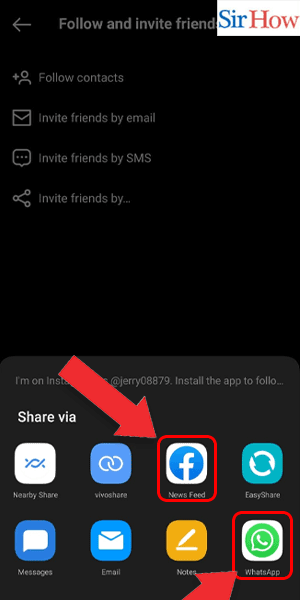
Finding friends on Instagram can be a fun and easy way to expand your social circle. By following these simple steps, you can quickly and easily find friends on Instagram and start connecting with people from all over the world.
Tips
- Make sure your profile is complete and has a profile picture.
- Check your Privacy and Security settings to make sure you are comfortable with your account settings.
- Link your other social media accounts to your Instagram account to help you find friends.
FAQ
- What if I don’t want to invite friends by contacts?
- You can also invite friends by sharing your username or a link to your profile through other messaging apps or email.
- How do I know if my friends are already on Instagram?
- You can check by searching for their name in the search bar or by syncing your contacts with Instagram.
- Can I find new friends on Instagram?
- Yes, you can search for people based on their username, hashtags, or location.
- How do I make my Instagram account private?
- Go to your profile > Settings > Privacy > Account Privacy > Turn on the “Private Account” toggle.
- How can I delete a friend on Instagram?
- Go to the profile of the person you want to unfollow > Tap Following > Tap Unfollow.
- Can I block someone on Instagram?
- Yes, go to the profile of the person you want to block > Tap the three dots in the top right corner > Select Block.
- Is it safe to share my Instagram username or profile link?
- Yes, it is safe to share your Instagram username or profile link. Just make sure you are sharing it with people you trust.
