If you are a resident of Bangalore and have received a traffic violation fine, you may wonder how to check and pay it. Bangalore Traffic Police has made it easy for people to pay their fines online through their official website. In this article, we will guide you on how to check and pay traffic fines in Bangalore.
check and pay traffic fines in Bangalore in 7 steps
Step 1: Click open the website btp.gov.in – The first step is to visit the official website of Bangalore Traffic Police. Enter the website address btp.gov.in in your browser and click enter.
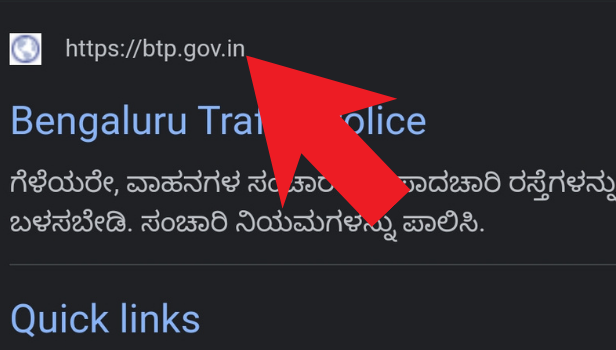
Step 2: Change your language to English – Once you have opened the website, change the language to English. The language option is available at the top of the homepage.
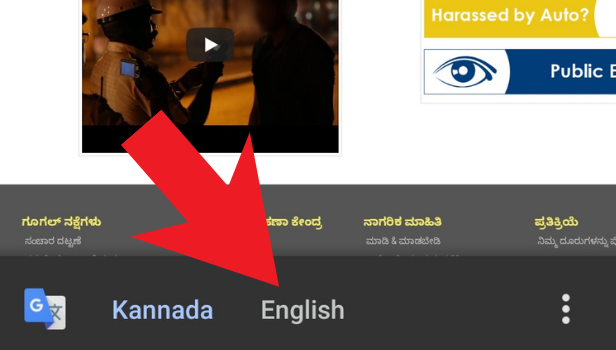
Step 3: Click on pay your fines, first option – On the homepage, you will see various options. Click on “Pay Your Fines,” which is the first option on the page.
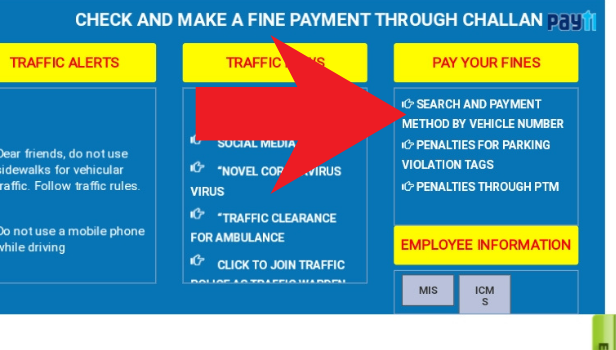
Step 4: Enter your registration or notice number and fill the details – After clicking on “Pay Your Fines,” you will be redirected to a new page where you need to enter your registration or notice number. After entering the number, fill in your details like name, vehicle number, and other relevant information.
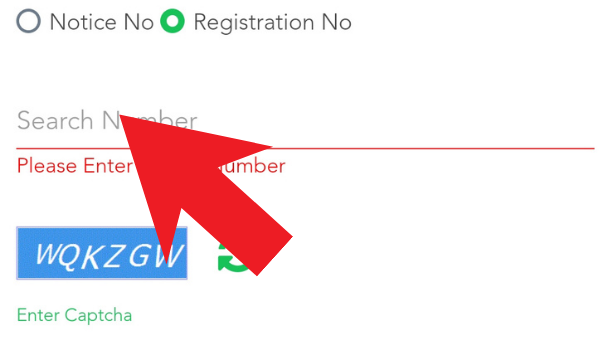
Step 5: Your fines will be visible to you, you can check them – Once you have entered all the necessary details, click on the “Check Fine” button. Your fines will be displayed on the screen, and you can check them.
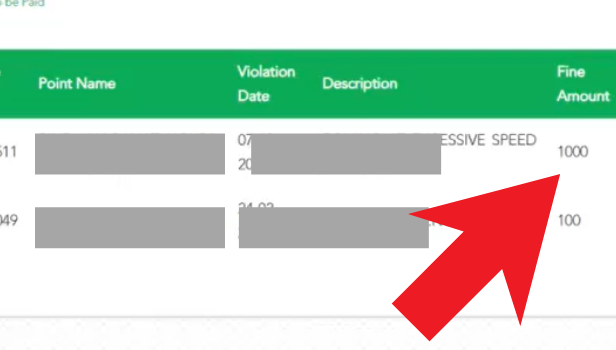
Step 6: Scroll down and select your payment method and agree with the terms and condition – Scroll down the page to select your payment method, such as net banking, credit card, or debit card. Read and agree to the terms and conditions before proceeding to the next step.
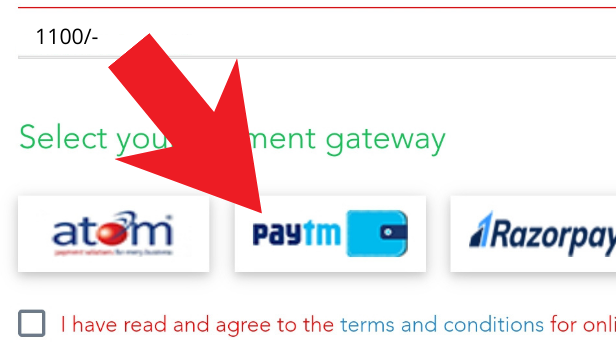
Step 7: Click on continue for payment then enter your details and make payment – After selecting your payment method, click on “Continue for Payment.” Enter your payment details and make the payment.
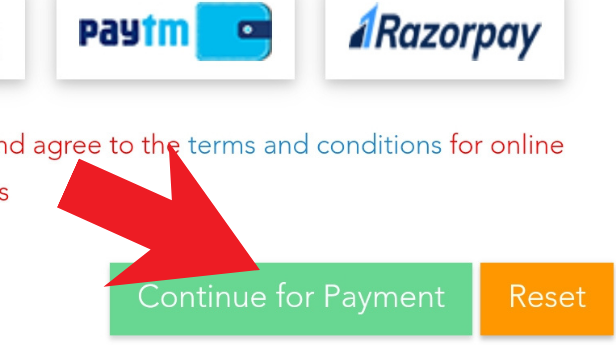
Bangalore Traffic Police has made it easy for residents to check and pay traffic fines online. By following the above steps, you can check your traffic violation fines and make the payment quickly and conveniently.
FAQ
Q.1 How long does it take for the traffic violation fines to reflect on the website after the offence is committed?
It may take up to 24 hours for the traffic violation fines to reflect on the website after the offence is committed.
Q.2 Is it necessary to pay the traffic violation fine online, or can it be paid in person?
You can pay the traffic violation fine online or in person. However, paying it online is more convenient and time-saving.
Q.3 What are the different modes of payment available for paying the traffic violation fine online?
The different modes of payment available for paying the traffic violation fine online are net banking, credit card, or debit card.
Q.4 Is it possible to contest a traffic violation fine?
Yes, it is possible to contest a traffic violation fine. You can file a complaint on the Bangalore Traffic Police website or visit the concerned court.
Q.5 How can I know the status of my traffic violation fine after making the payment?
You can check the status of your traffic violation fine by logging into the Bangalore Traffic Police website and clicking on “Check Status.” The status will be updated once the payment is processed.