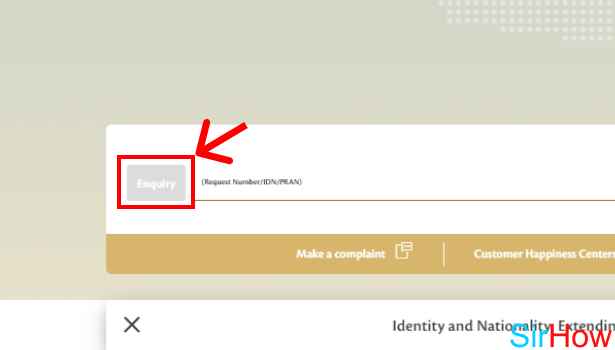Emirates ID is an important document issued by the United Arab Emirates government to its citizens and residents. The Emirates ID contains crucial information about the cardholder, such as name, date of birth, nationality, and other biometric details. It is mandatory for all residents of UAE to carry their Emirates ID card with them at all times. However, there may be instances where you need to check your Emirates ID status online. In this article, we will guide you on how to check the Emirates ID status online.
Check the Emirates ID Status Online In 7 Steps
Step 1:Tap on website link: https://u.ae/en/#/ – To check the Emirates ID status online, the first step is to open the official website of UAE government services. The website link is https://u.ae/en/#/. This website is the official portal for government services in UAE and provides access to a wide range of services.

Step 2:Tap on “Visa and Emirates ID” – Once you are on the website’s home page, you need to look for the “Visa and Emirates ID” option. You can easily find it in the main menu at the top of the page. Click on this option to proceed further.
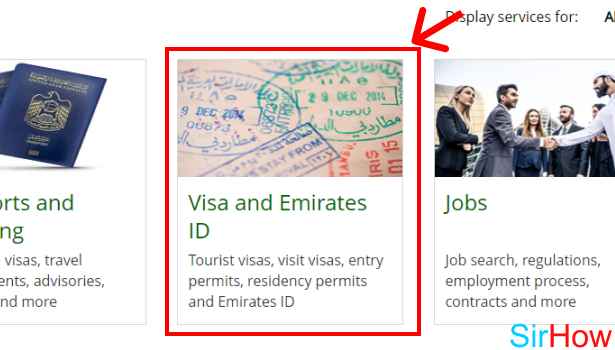
Step 3:Tap on “Emirates ID” – After clicking on “Visa and Emirates ID,” you will be redirected to a new page. Here, you will see various options related to visas and Emirates ID. Look for the “Emirates ID” option and click on it.

Step 4: Tap on “Check Emirates ID card status – On the “Emirates ID” page, you will see various options related to Emirates ID services. Look for the “Check Emirates ID card status” option and click on it.
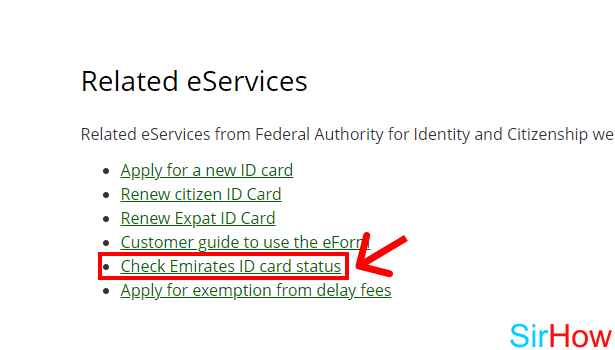
Step 5: Tap on cross – After clicking on the “Check Emirates ID card status” option, a new page will appear. Here, you need to click on the “X” mark to close the pop-up message.

Step 6:Enter Details – Now, you need to enter your Emirates ID card number, date of birth, and the verification code in the required fields. Make sure you enter the correct details to avoid any errors.

Step 7: Tap on “Enquiry” – After entering the required details, click on the “Enquiry” button to check your Emirates ID status online. The system will display your Emirates ID card status on the screen.
Conclusion:
Checking your Emirates ID status online is a simple and convenient process. By following the above-mentioned steps, you can check your Emirates ID status online in just a few minutes. Make sure you enter the correct details to avoid any errors. It is always better to keep track of your Emirates ID status to ensure that it is up-to-date and avoid any inconvenience in the future.
FAQ:
Q1. What is Emirates ID?
Emirates ID is a mandatory identity card issued by the United Arab Emirates government to its citizens and residents. The card contains crucial information about the cardholder, such as name, date of birth, nationality, and other biometric details.
Q2. How long does it take to get Emirates ID?
The processing time for Emirates ID can vary depending on various factors such as the number of applications, workload, and other factors. However, it usually takes around 2-4 weeks to receive the Emirates ID card.
Q3. Can I track my Emirates ID application status online?
Yes, you can track your Emirates ID application status online by using the official website of UAE government services. You need to enter your application number and other details to check the status.
Q4. Can I renew my Emirates ID online?
Yes, you can renew your Emirates ID online by using the official website of UAE government services. You need to provide the required details and pay the renewal fee to renew your Emirates.