Meesho referrals is a great way to earn some free money. You just have to enter the referral code in Meesho.
Meesho is a very popular new e-commerce website, where you can find all kinds of stuff at a very good price. You can also earn some money from Meesho. Meesho has this feature where users can get commission and money if they refer the Meesho app to their friends and will get a commission on their first purchase and the purchases after. You will need to add your Bank details in Meesho to avail the cashback and rewards. Learn how to add Bank details in Meesho. In this article, we are going to give you a brief overview of how to Enter a Referral Code in Meesho.
The steps to Enter Referral Code in Meesho are as follows:
Enter Referral Code in Meesho: 5 Simple Steps
Step- 1 Open Meesho App: The first and foremost step that one will have to do is to open the Meesho app from their preferred device and make sure that the device is well connected to the internet.
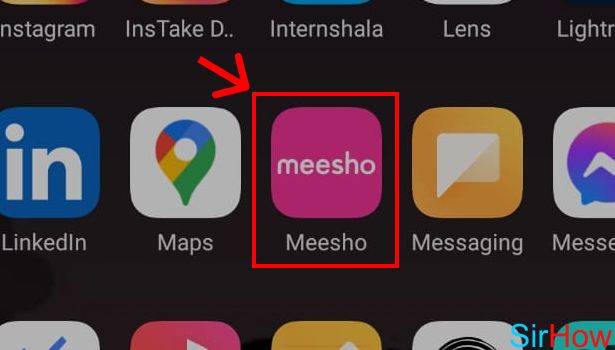
Step- 2 Tap on Account Icon: After you open the Meesho app, you will see Meesho’s homepage and on that only, you can also find the Account icon on the bottom right-hand corner on the screen and that is the icon that you will have to tap to go forward.
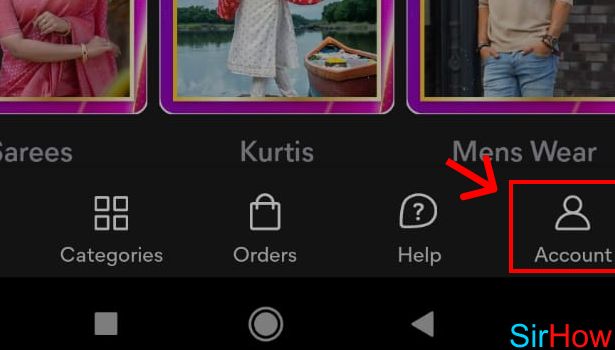
Step- 3 Tap on “Enter Referral Code”: When you click on the ‘Account’ icon, you will be led to a page where you can find all your details and below them, you will also see an option named “Enter Referral Code” that you will have to click so that you can enter the code provided by your friend.
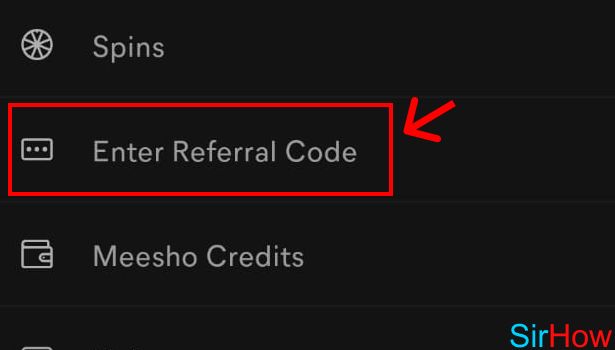
Step- 4 Enter the Code: Enter the code provided by your friend who referred you to the Meesho app, this code is unique to every referrer.
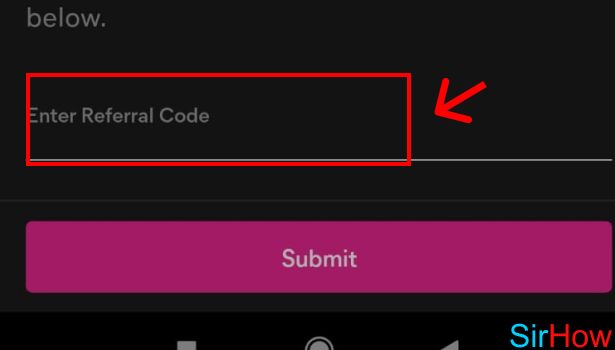
Step- 5 Tap on “Submit”: After you fill in the code, you will see a button marked “Submit” that you will have to click on to submit and when you do, you have successfully entered the referral code in Meesho.
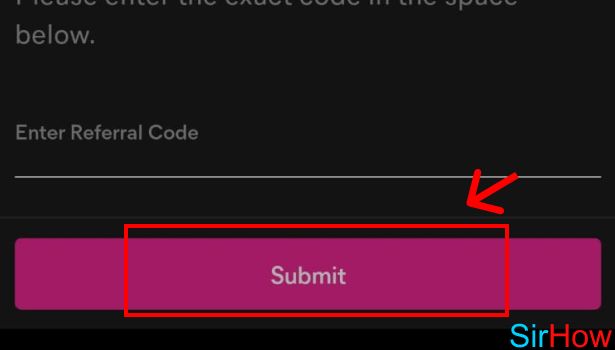
So these are the simple steps that one has to do in order to enter a Referral code in Meesho so that you can avail the benefits that Meesho provides.
Frequently Asked Questions (FAQs):
1. Can I update my email id on Meesho?
Yes, if you no longer use the email that you have put in your Meesho Account or you want to change it. You can do that with great ease. Just go to the Account section and there you will find the option to change your email ID on Meesho. If you want a detailed tutorial, you can check our guide on how to Update email ID in Meesho.
2. How to buy a product from Meesho?
Buying something from Meesho is similar to buying something online from any other platform. Search for the item, select the item and then buy it. You will have to give a delivery address where you want the product to be delivered and you will also have to select a payment method for your purchase.