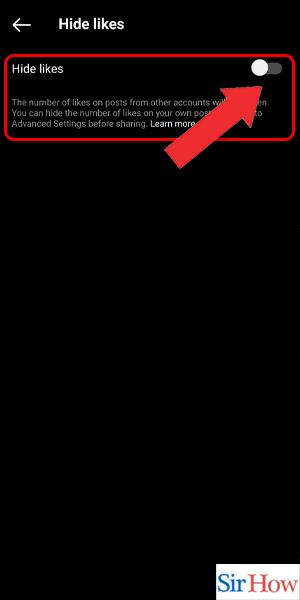Hide Through Settings
Step 1: Open the Instagram app
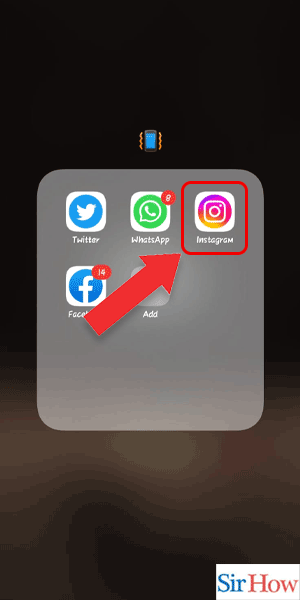
Step 2: Tap on the profile icon
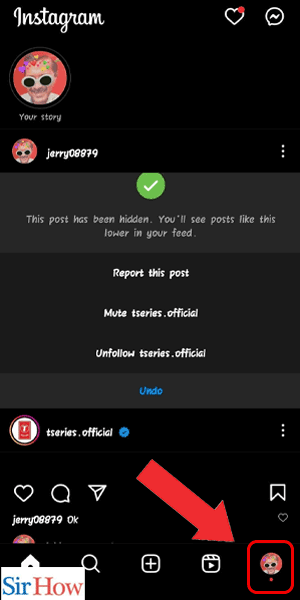
Step 3: Tap on the 3 lines
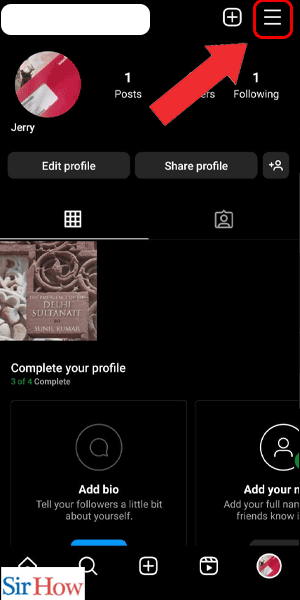
Step 4: Tap on settings
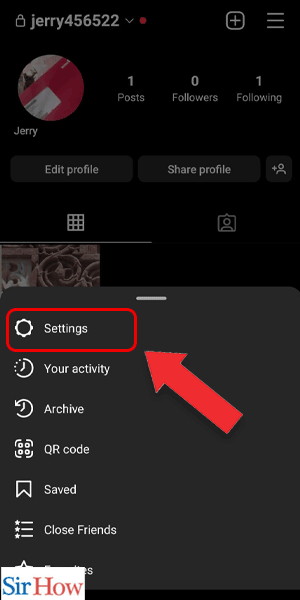
Step 5: Tap on hide likes
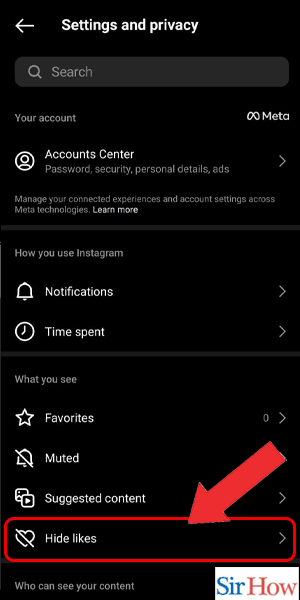
Step 6: Enable it
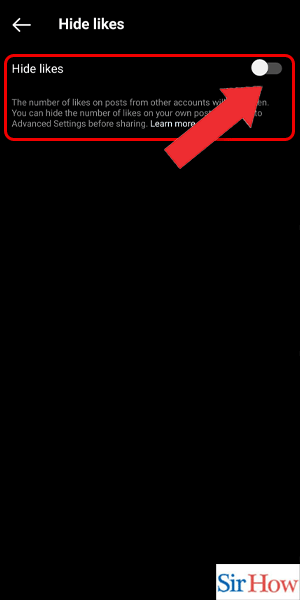
Hide Through Search
Step 1: In settings, search for hide likes
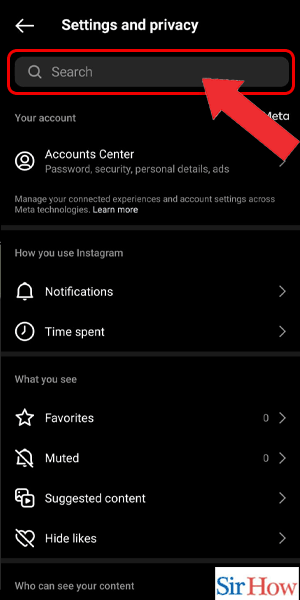
Step 2: Tap on hide likes
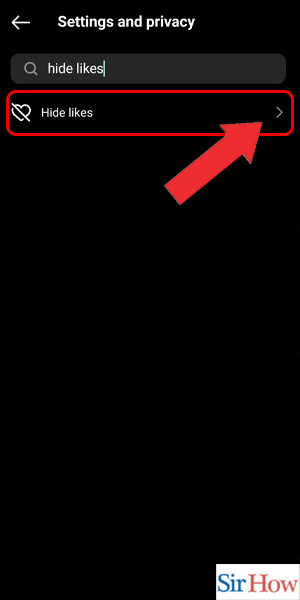
Step 3: Enable it