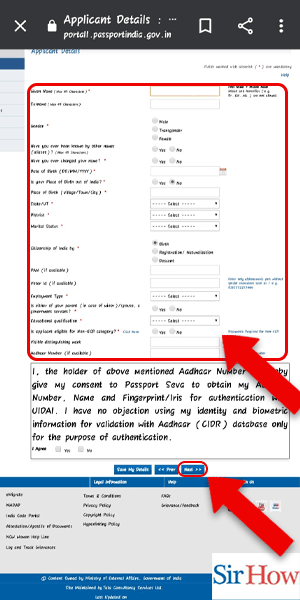Step 1: Go to Passport seva website
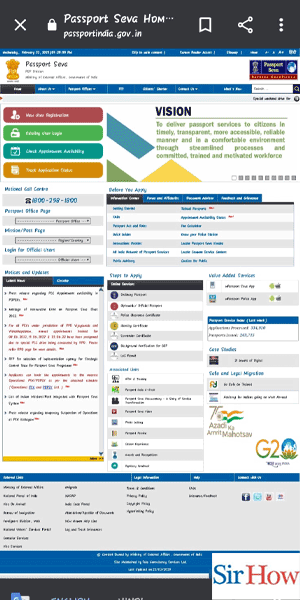
Step 2: Tap on existing user login
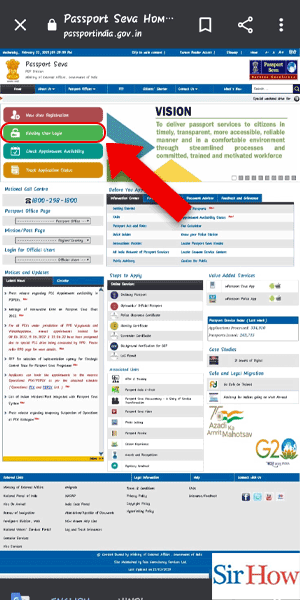
Step 3: Enter the ID
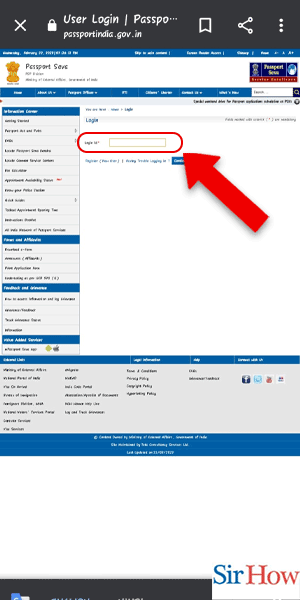
Step 4: Enter the details and tap on login
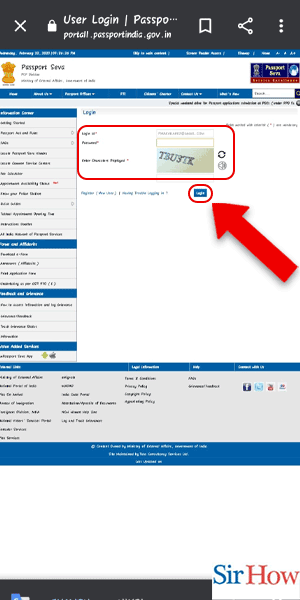
Step 5: Tap on Re-issue
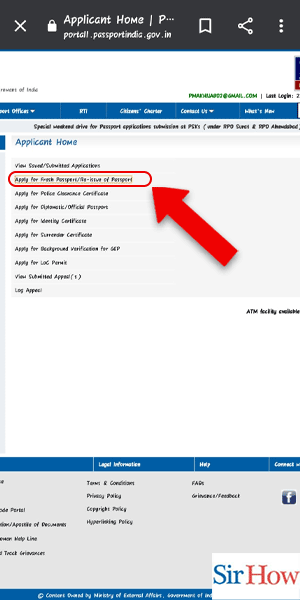
Step 6: Tap on re-issue and next
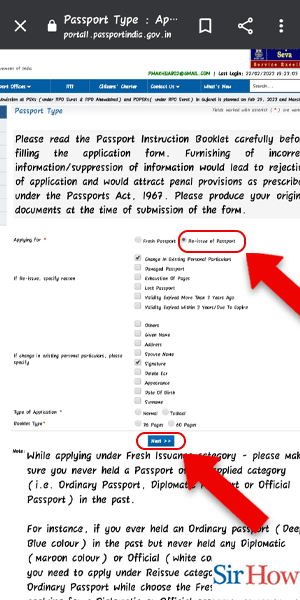
Step 7: Enter the details and tap on next
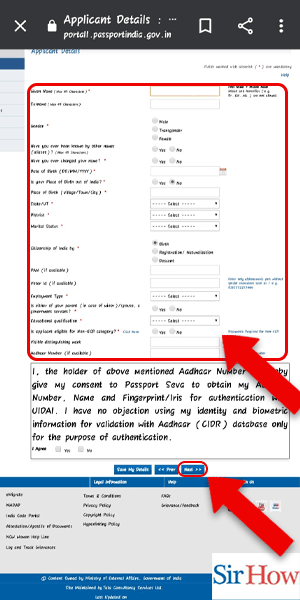
wordpress-134326-2344563.cloudwaysapps.com
Just another WordPress site
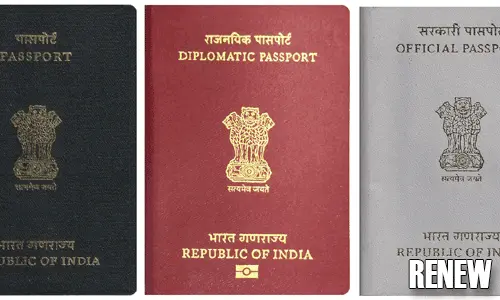
Step 1: Go to Passport seva website
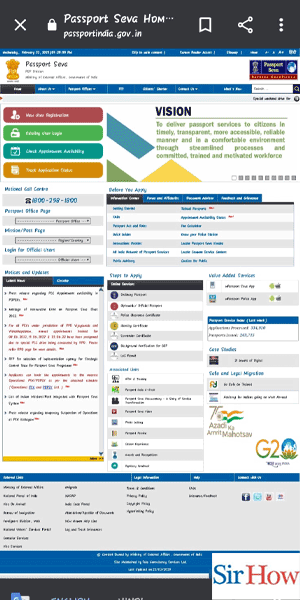
Step 2: Tap on existing user login
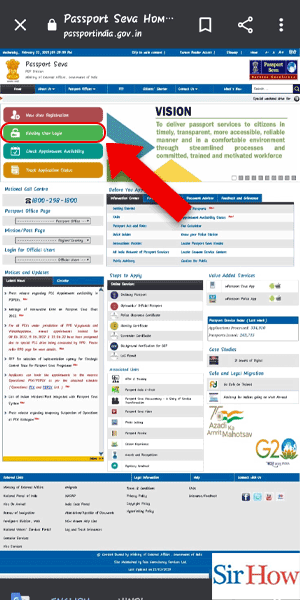
Step 3: Enter the ID
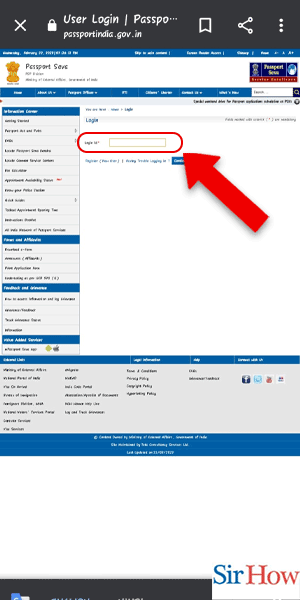
Step 4: Enter the details and tap on login
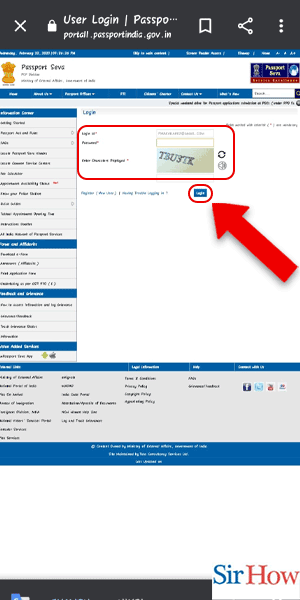
Step 5: Tap on Re-issue
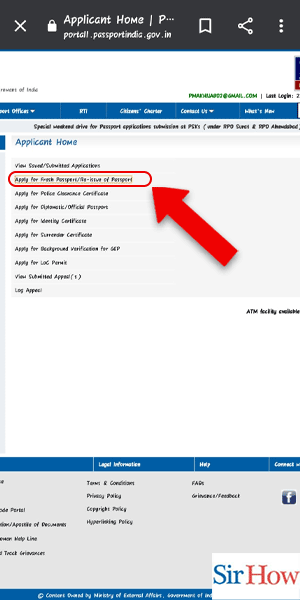
Step 6: Tap on re-issue and next
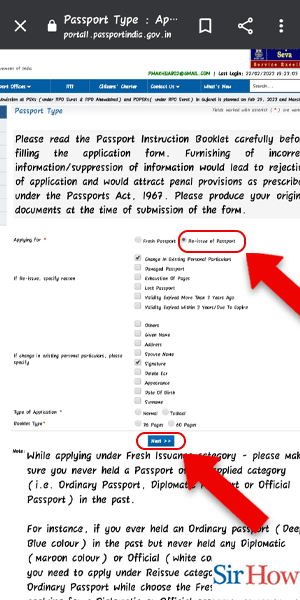
Step 7: Enter the details and tap on next