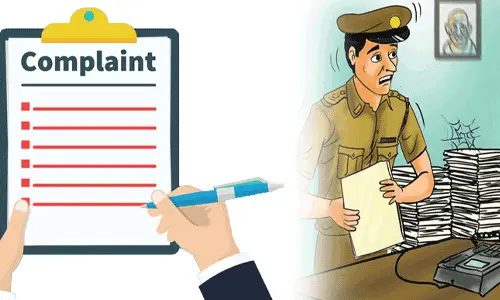In India, filing a police complaint is a crucial step for seeking justice for any unlawful activity. In the past, filing a police complaint was a cumbersome process that involved visiting the police station, filling out forms, and waiting in long queues. However, with the advent of technology, filing a police complaint has become more convenient and accessible. Now, you can easily file a police complaint online from the comfort of your home. In this article, we will guide you on how to file a police complaint online in India.
File Police Complaint Online in India in 7 steps
Step 1: Go the Delhi police website – To file a police complaint online in India, the first step is to visit the official website of the police department. For instance, if you reside in Delhi, you can visit the Delhi Police website.
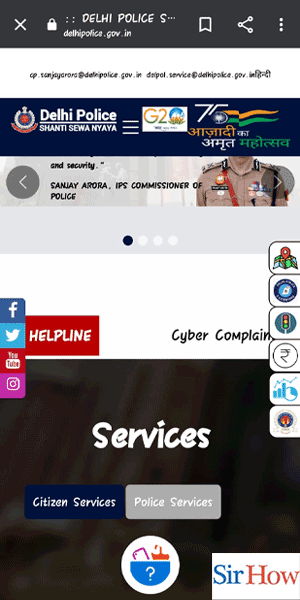
Step 2: Tap on view more – Once you are on the Delhi Police website, click on the ‘View More’ option. This will open a drop-down menu with several options.
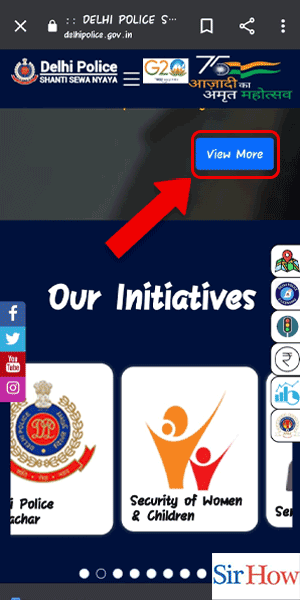
Step 3: Tap on complaint lodging – From the drop-down menu, click on the ‘Complaint Lodging’ option. This will take you to a new page where you can file your complaint.
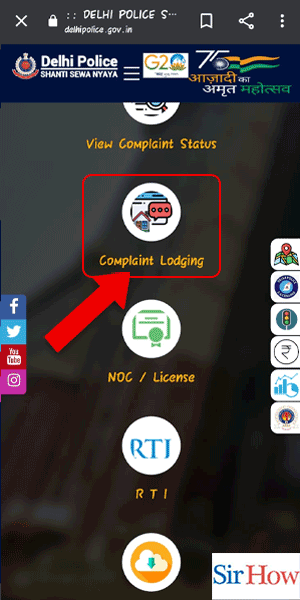
Step 4: Enter the details and login – On the new page, you will be prompted to enter your login details. If you are a new user, you can create an account by clicking on the ‘New User? Register Here’ option.
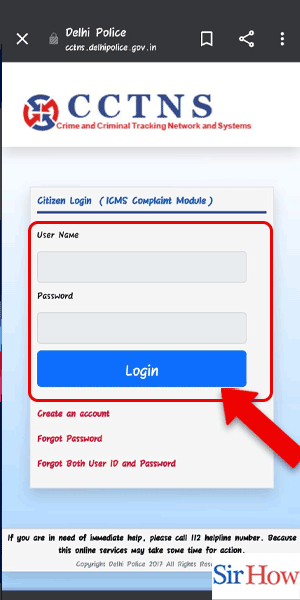
Step 5: Tap on complaint registration – After you have logged in, click on the ‘Complaint Registration’ option. This will take you to a page where you can enter the details of your complaint.
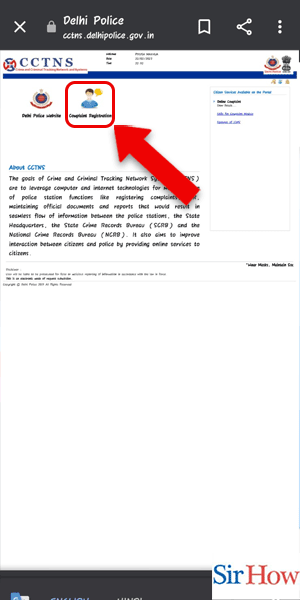
Step 6: Enter the details – In the complaint registration form, you will need to enter details such as the type of crime, date and time of the incident, and location of the incident. You will also need to provide your personal details such as name, address, and contact number.
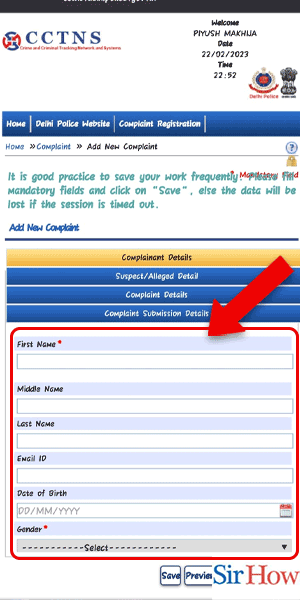
Step 7: Tap on submit – Once you have filled in all the details, click on the ‘Submit’ button. Your complaint will be registered, and you will receive a confirmation message.
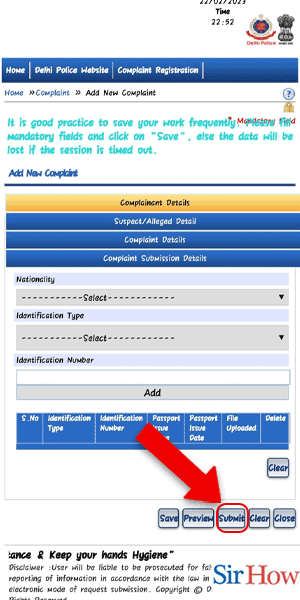
Filing a police complaint online in India is a straightforward process that can be completed in a few simple steps. By following the steps mentioned above, you can file your complaint without any hassle. However, it is essential to provide accurate information in your complaint to ensure that the police can take appropriate action. Filing a police complaint online is a significant step towards ensuring a safe and secure society for everyone.
FAQ
Q1. What is the difference between an FIR and a police complaint?
A1. An FIR (First Information Report) is a written document that is prepared by the police when a cognizable offence is reported. On the other hand, a police complaint is an informal complaint made to the police about an offence that is non-cognizable.
Q2. Can I file a police complaint online for any type of crime?
A2. Yes, you can file a police complaint online for any type of crime. However, it is essential to ensure that the crime falls under the jurisdiction of the police station where you are filing the complaint.
Q3. Can I file a police complaint anonymously?
A3. No, you cannot file a police complaint anonymously online. You will need to provide your personal details such as name, address, and contact number.
Q4. How long does it take for the police to take action after I file a complaint online?
A4. The time taken by the police to take action after a complaint is filed online varies depending on the nature and severity of the crime. It is advisable to follow up with the police regularly to ensure that your complaint is being processed.