Order food online in Bangalore has become a popular trend in recent times. With the advent of technology, it has become easier to order food online without stepping out of your home or office. Bangalore, being a hub for IT companies, has seen a significant rise in the number of online food delivery services. In this article, we will guide you on how to order food online in Bangalore.
Order food online in Bangalore in 11 steps
Step 1: Open Zomato app – Zomato is one of the most popular food delivery apps in Bangalore. It is a user-friendly app that allows you to order food from your favorite restaurant with just a few clicks. To order food online in Bangalore, the first step is to open the Zomato app.
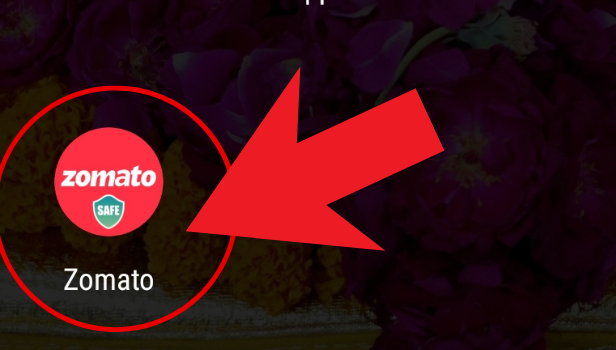
Step 2: Select the dish you would like to eat – Once you open the app, you will see a list of restaurants near your location. You can browse through the menu of different restaurants and select the dish you would like to eat.
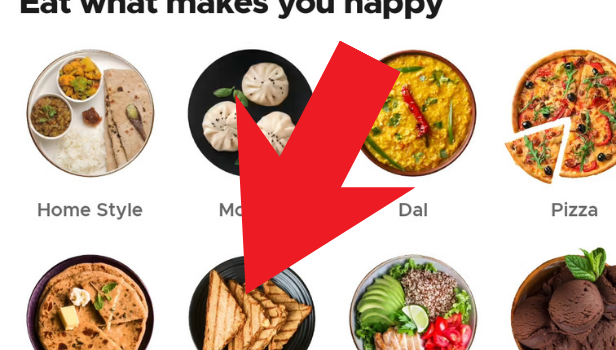
Step3: Scroll, and select the restaurant from where you would like to order – After selecting the dish, scroll down and select the restaurant from where you would like to order. You can also filter the restaurants based on your preferred cuisine and price range.
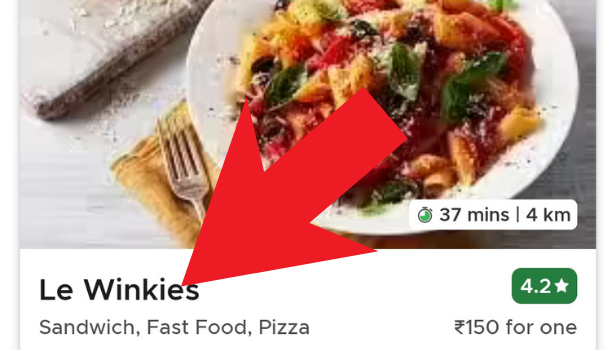
Step 4: Click on add button, placed at the side of food type –
After selecting the restaurant, click on the add button, which is placed at the side of the food type.

Step 5: Scroll down and click on the next option – Scroll down, and you will see the next option. Click on it to proceed with the order.
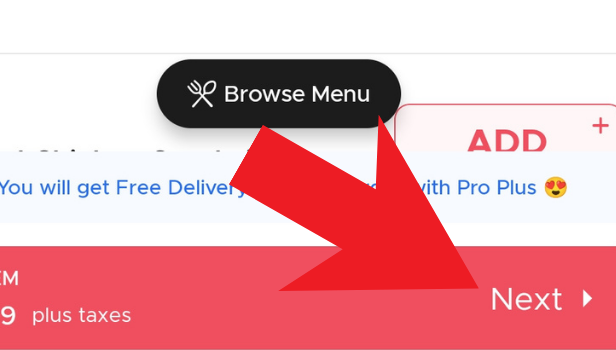
Step 6: If you want to change the address, Click on change – If you want to change the delivery address, click on the change option.

Step 7: Click on add address – To add a new delivery address, click on the add address option.
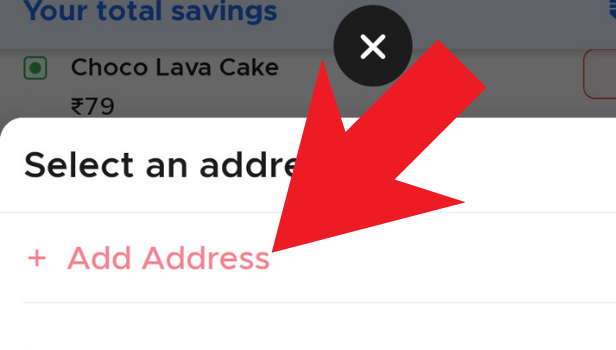
Step 8: Enter your address and then click on save – Enter your delivery address and click on save.
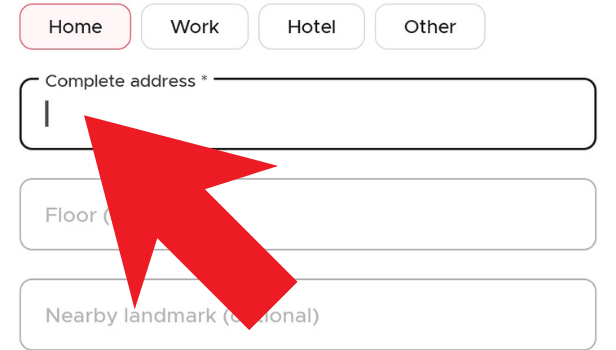
Step 9: Click on pay using to select the payment method – After adding the delivery address, click on pay using to select the payment method.
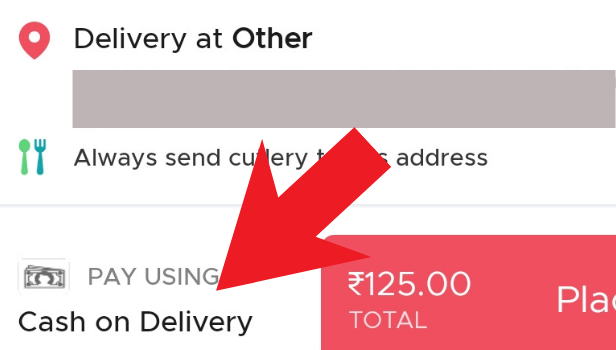
Step 10: Select your mode of payment from below – You can select your preferred mode of payment from the available options such as debit card, credit card, net banking, or online wallets.
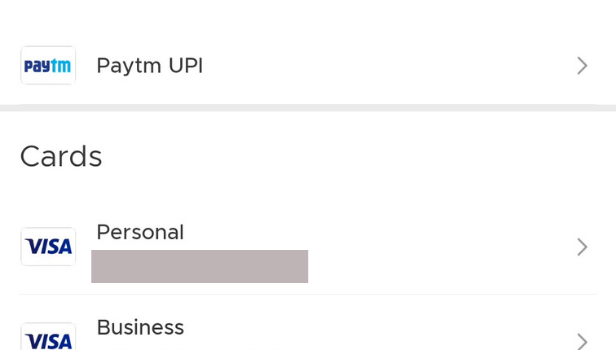
Step 11: Click on place order – After selecting the payment method, click on place order to confirm your order.
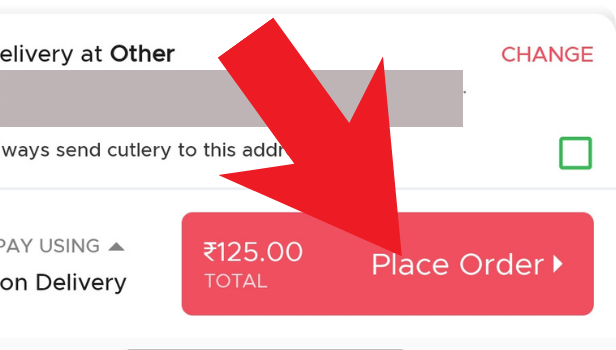
Rdering food online in Bangalore has become a hassle-free and convenient way of getting food delivered to your doorstep. With the easy steps mentioned above, you can order your favorite food without any difficulty.
FAQ
Q1. How long does it take to deliver food?
A1. The delivery time depends on various factors such as the distance between the restaurant and delivery address, traffic, and the restaurant’s cooking time. However, most restaurants take around 30-45 minutes to deliver the food.
Q2. Is it safe to order food online during the pandemic?
A2. Yes, it is safe to order food online during the pandemic as most food delivery services have implemented safety measures such as contactless delivery, temperature checks for delivery executives, and sanitization of delivery bags.
Q3. Can I cancel my order after placing it?
A3. Yes, you can cancel your order after placing it, but you need to do it before the restaurant starts preparing the food. If the restaurant has already started preparing the food, cancellation may not be possible.
Q4. Are there any additional charges for ordering food online?
A4. Yes, there may be additional charges such as delivery charges, packaging charges, and GST, which are added to the total amount.